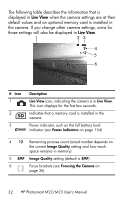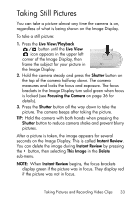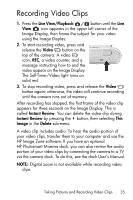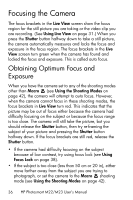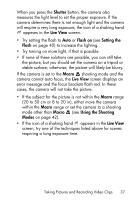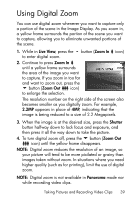HP Photosmart M23 HP Photosmart M22/23 Digital Camera with HP Instant Share - - Page 36
Focusing the Camera, Obtaining Optimum Focus and Exposure, Exposure
 |
View all HP Photosmart M23 manuals
Add to My Manuals
Save this manual to your list of manuals |
Page 36 highlights
Focusing the Camera The focus brackets in the Live View screen show the focus region for the still picture you are taking or the video clip you are recording. (See Using Live View on page 31.) When you press the Shutter button halfway down to take a still picture, the camera automatically measures and locks the focus and exposure in the focus region. The focus brackets in the Live View screen turn green when the camera has found and locked the focus and exposure. This is called auto focus. Obtaining Optimum Focus and Exposure When you have the camera set to any of the shooting modes other than Macro (see Using the Shooting Modes on page 42), the camera will attempt to auto focus. However, when the camera cannot focus in these shooting modes, the focus brackets in Live View turn red. This indicates that the picture may be out of focus either because the camera had difficulty focusing on the subject or because the focus range is too close. The camera will still take the picture, but you should release the Shutter button, then try re-framing the subject of your picture and pressing the Shutter button halfway down. If the focus brackets are still red, release the Shutter button. • If the camera had difficulty focusing on the subject because of low contrast, try using focus lock (see Using Focus Lock on page 38). • If the subject is too close (less than 50 cm or 20 in), either move farther away from the subject you are trying to photograph, or set the camera to the Macro shooting mode (see Using the Shooting Modes on page 42). 36 HP Photosmart M22/M23 User's Manual