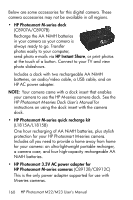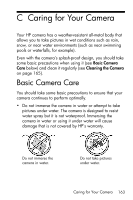HP Photosmart M23 HP Photosmart M22/23 Digital Camera with HP Instant Share - - Page 164
Cleaning the Camera, Purchasing Camera Accessories
 |
View all HP Photosmart M23 manuals
Add to My Manuals
Save this manual to your list of manuals |
Page 164 highlights
• When you take pictures in wet weather, always make sure the Battery/Memory card door, the dock connector door, and the door covering the USB and HP AC power adapter connector are firmly closed. If they are not, moisture could seep into the camera and cause damage. • Before storing the camera, wipe moisture from the camera body with a clean, dry, soft cloth. • Whenever you go from a cold location to a warm one (from a snowy mountain to a hotel room, for example), wrap the camera tightly in a plastic bag. Let the camera adapt to the warmer temperature for about an hour before removing it from the plastic bag. Doing so will help prevent condensation inside the camera and extend its life. • Store your digital camera in a cool, dry place away from windows, furnaces, and damp basements. • Always slide the lens cover over the lens when you are not using your camera. This precaution not only protects the lens from dust and scratches but also conserves battery life. • Clean your camera body, Image Display, and lens regularly with cleaning supplies designed specifically for cameras. See Cleaning the Camera on page 165. • Keep your camera and accessories in a padded case with a good strap for easy transport. Most HP digital camera cases have built-in pockets for batteries and memory cards. See Purchasing Camera Accessories on page 159. • Always keep your camera equipment with you as carryon when you travel. Never check it with suitcases, since rough handling and extreme weather can damage it. 164 HP Photosmart M22/M23 User's Manual