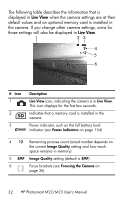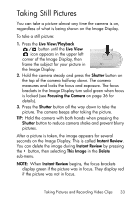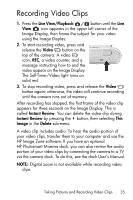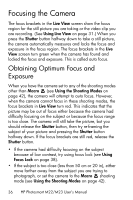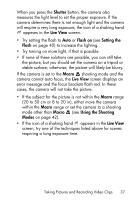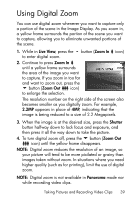HP Photosmart M23 HP Photosmart M22/23 Digital Camera with HP Instant Share - - Page 34
Recording Audio with Still Pictures - photosmart m22 m23 software
 |
View all HP Photosmart M23 manuals
Add to My Manuals
Save this manual to your list of manuals |
Page 34 highlights
Recording Audio with Still Pictures There are two ways to attach an audio clip to a still picture: • Record the audio while you are taking the picture, as explained in this section. You cannot use this method when using the self-timer setting or Panorama mode. • Add an audio clip to the picture after it is taken. For details on how to do this, see Record Audio on page 75. To record audio while taking a picture: 1. After you have pressed the Shutter button to take a picture, continue holding it down to record the audio clip. A microphone icon and audio counter appear on the Image Display during recording. 2. To stop recording audio, release the Shutter button; otherwise, the audio will continue recording up to 30 seconds or until the camera runs out of memory. NOTE: This method of audio recording is not available while taking pictures in Panorama mode nor with the self-timer setting. To delete or record a new audio clip, use the Record Audio option in the Playback menu. See Record Audio on page 75. To hear audio clips that have been attached to your still images, transfer them to your computer and use the HP Image Zone software. If you have an optional HP Photosmart M-series dock, you can also review the audio clips by connecting the camera to a TV via the camera dock. To do this, see the dock User's Manual for instructions. 34 HP Photosmart M22/M23 User's Manual