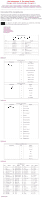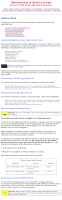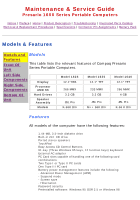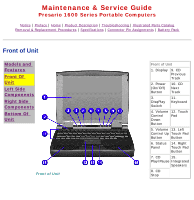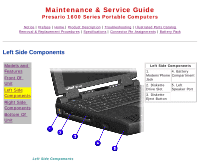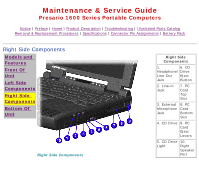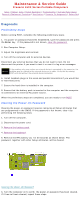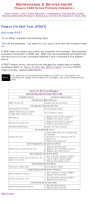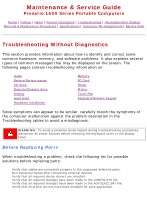HP Presario 1600 Presario Select 1600 Series Maintenance and Service Guide - Page 14
Right Side Components
 |
View all HP Presario 1600 manuals
Add to My Manuals
Save this manual to your list of manuals |
Page 14 highlights
Maintenance & Service Guide Presario 1600 Series Portable Computers Notice | Preface | Home | Product Description | Troubleshooting | Illustrated Parts Catalog Removal & Replacement Procedures | Specifications | Connector Pin Assignments | Battery Pack Right Side Components Models and Features Front Of Unit Left Side Components Right Side Components Bottom Of Unit Right Side Components Right Side Components 1. 6. CD Headphone/ Drive Line-Out Eject Jack Button 2. Line-in Jack 7. PC Card Top Slot 3. External 8. PC Microphone Card Jack Bottom Slot 4. CD Drive 9. PC Card Eject Levers 5. CD Drive 10. Light Right Speaker Port
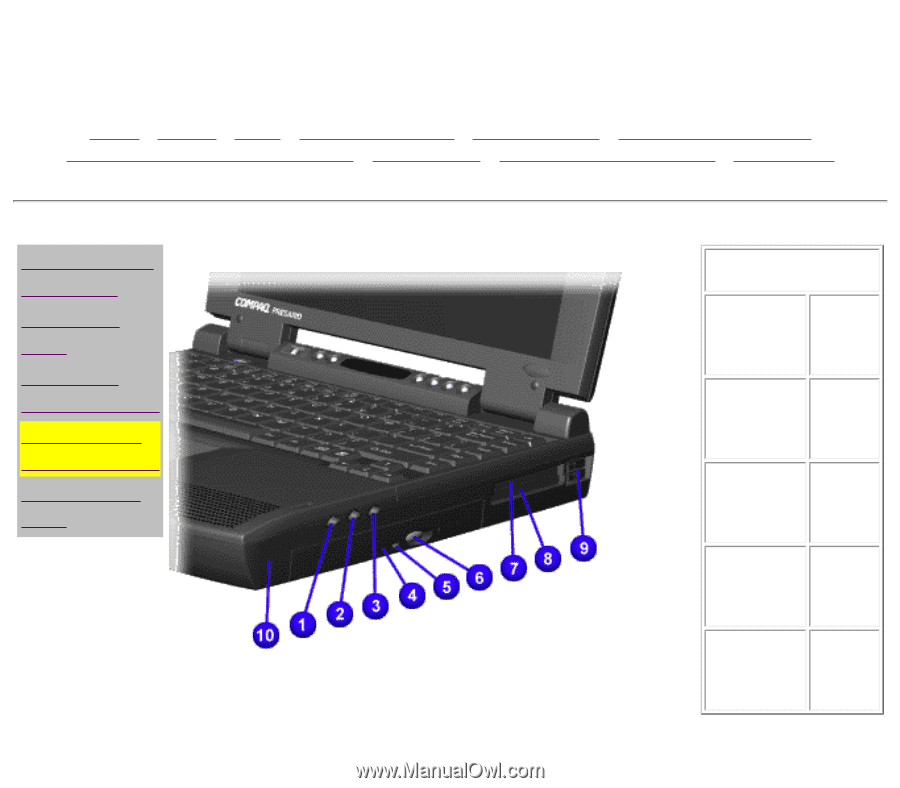
Maintenance & Service Guide
Presario 1600 Series Portable Computers
Notice
|
Preface
|
Home
|
Product Description
|
Troubleshooting
|
Illustrated Parts Catalog
Removal & Replacement Procedures
|
Specifications
|
Connector Pin Assignments
|
Battery Pack
Right Side Components
Models and
Features
Front Of
Unit
Left Side
Components
Right Side
Components
Bottom Of
Unit
Right Side Components
Right Side
Components
1.
Headphone/
Line-Out
Jack
6. CD
Drive
Eject
Button
2. Line-in
Jack
7. PC
Card
Top
Slot
3. External
Microphone
Jack
8. PC
Card
Bottom
Slot
4. CD Drive
9. PC
Card
Eject
Levers
5. CD Drive
Light
10.
Right
Speaker
Port