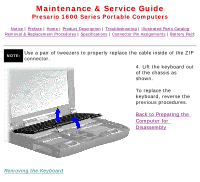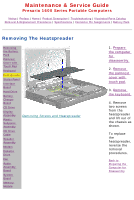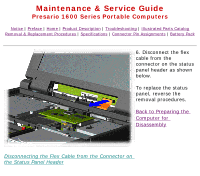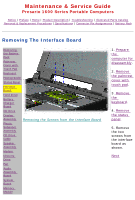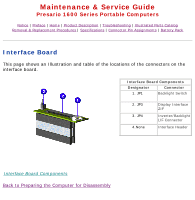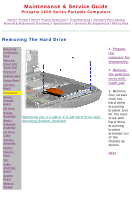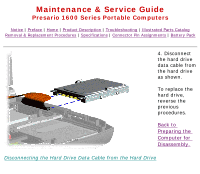HP Presario 1600 Presario Select 1600 Series Maintenance and Service Guide - Page 52
Disconnecting the ZIF Connector and Backlight Power Cable, from the Interface Board
 |
View all HP Presario 1600 manuals
Add to My Manuals
Save this manual to your list of manuals |
Page 52 highlights
Maintenance & Service Guide Presario 1600 Series Portable Computers Notice | Preface | Home | Product Description | Troubleshooting | Illustrated Parts Catalog Removal & Replacement Procedures | Specifications | Connector Pin Assignments | Battery Pack 6. Slightly lift the interface board, disconnect the ZIF connector, and backlight power cable from the interface board as shown. Next Disconnecting the ZIF Connector and Backlight Power Cable from the Interface Board
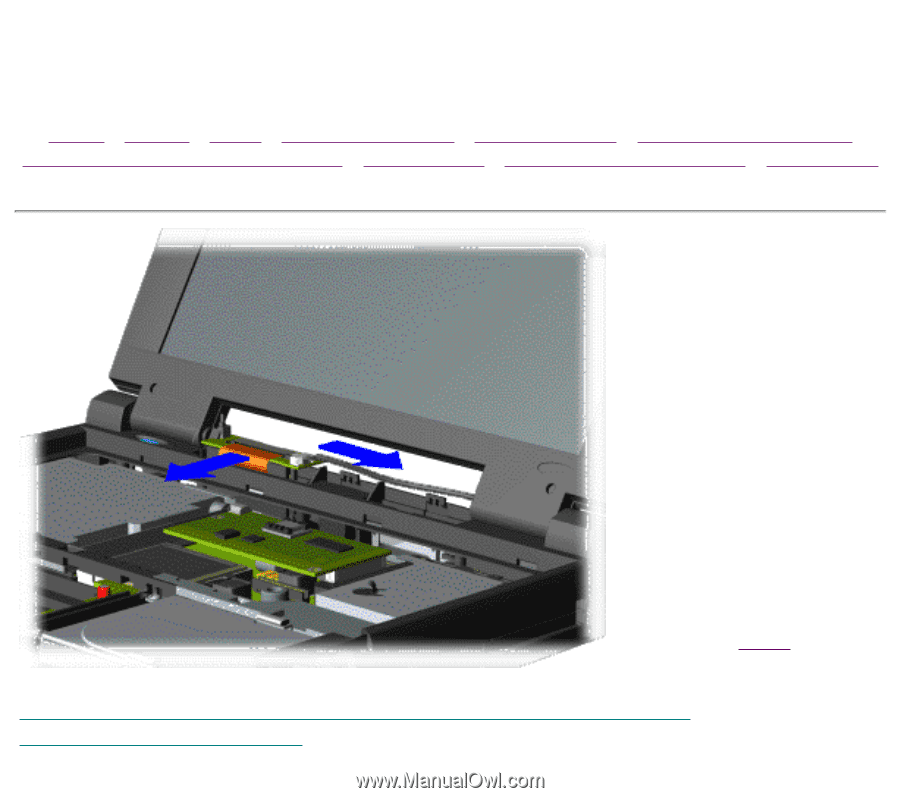
Maintenance & Service Guide
Presario 1600 Series Portable Computers
Notice
|
Preface
|
Home
|
Product Description
|
Troubleshooting
|
Illustrated Parts Catalog
Removal & Replacement Procedures
|
Specifications
|
Connector Pin Assignments
|
Battery Pack
Disconnecting the ZIF Connector and Backlight Power Cable
from the Interface Board
6. Slightly
lift the
interface
board,
disconnect
the ZIF
connector,
and
backlight
power cable
from the
interface
board as
shown.
Next