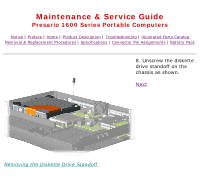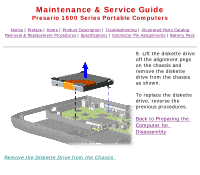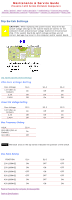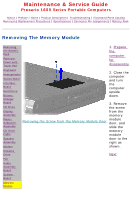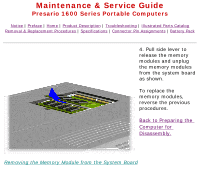HP Presario 1600 Presario Select 1600 Series Maintenance and Service Guide - Page 79
Removing the Screws and Standoffs from the, System Board
 |
View all HP Presario 1600 manuals
Add to My Manuals
Save this manual to your list of manuals |
Page 79 highlights
Maintenance & Service Guide Presario 1600 Series Portable Computers Notice | Preface | Home | Product Description | Troubleshooting | Illustrated Parts Catalog Removal & Replacement Procedures | Specifications | Connector Pin Assignments | Battery Pack The Compaq Presario 1600 Series Portable Computers have several standoffs of various sizes which are not interchangeable. IMPORTANT: Ensure the proper standoffs are used when replacing standoffs on the system board. 18. Remove five screws and two standoffs on the base pan of the chassis (located near the PCMCIA and top right on the system board as shown). Next Removing the Screws and Standoffs from the System Board

Maintenance & Service Guide
Presario 1600 Series Portable Computers
Notice
|
Preface
|
Home
|
Product Description
|
Troubleshooting
|
Illustrated Parts Catalog
Removal & Replacement Procedures
|
Specifications
|
Connector Pin Assignments
|
Battery Pack
IMPORTANT:
The Compaq Presario 1600 Series Portable Computers have
several standoffs of various sizes which are
not
interchangeable.
Ensure the proper standoffs are used when replacing standoffs
on the system board.
Removing the Screws and Standoffs from the
System Board
18. Remove five screws
and two standoffs on
the base pan of the
chassis (located near
the PCMCIA and top
right on the system
board as shown).
Next