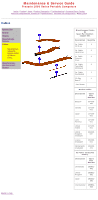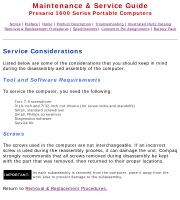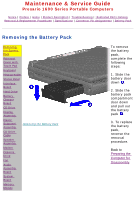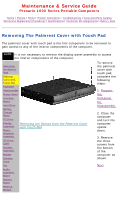HP Presario 1600 Presario Select 1600 Series Maintenance and Service Guide - Page 41
Preparing The Computer For Disassembly - compaq 1600s
 |
View all HP Presario 1600 manuals
Add to My Manuals
Save this manual to your list of manuals |
Page 41 highlights
Maintenance & Service Guide Presario 1600 Series Portable Computers Notice | Preface | Home | Product Description | Troubleshooting | Illustrated Parts Catalog Removal & Replacement Procedures | Specifications | Connector Pin Assignments | Battery Pack Preparing The Computer For Disassembly Disassembly The Compaq 1600 Series computer is a complex tool that Sequence Chart must be disassembled in a pre-defined order. Failure to adhere to the order can cause damage to the unit. Start with this screen and work through the screens until the task Removing the Battery Pack is complete. Then work through the screens in reverse order to reassemble the computer. Palmrest Cover with Touch Pad Keyboard Remove the battery pack before performing any NOTE: internal maintenance on the computer. Heatspreader Status Panel Interface Board To prepare the computer for disassembly, complete the following steps: Hard Drive Battery Charger Board s Disconnect AC power and any external devices s Remove the battery pack s Remove any PC Cards CD Drive Display Assembly Plastic Subpanel Assembly CD Drive Cable Speaker Assembly Modem Diskette Drive WARNING: Metal objects can damage the battery pack as well as the battery contacts in the battery compartment. To prevent damage, do not allow metal objects to touch the battery contacts. Place only the battery pack for the Compaq Presario 1600 Series Portable Computers into the battery compartment. Do not force the battery pack into the bay if insertion does not occur easily. Fan Audio Assembly Board System Board Memory Module CAUTION: Do not crush, puncture, or incinerate the battery pack. Do not open a battery pack, as this damages the pack, makes it unusable, and exposes potentially harmful battery components. There are no field-serviceable parts located inside the battery pack. Compaq Presario 1600 Series Portable Computers have several screws of various sizes which are not interchangeable. Ensure that the correct screws are NOTE: used in their correct location. During removal please keep respective screws with their associate subassembly. Back to top