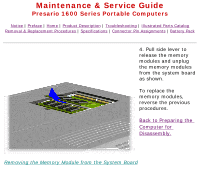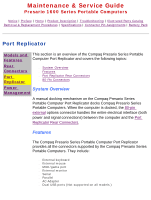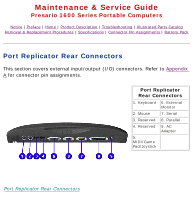HP Presario 1600 Presario Select 1600 Series Maintenance and Service Guide - Page 88
Pin Connectors
 |
View all HP Presario 1600 manuals
Add to My Manuals
Save this manual to your list of manuals |
Page 88 highlights
Maintenance & Service Guide Presario 1600 Series Portable Computers Notice | Preface | Home | Product Description | Troubleshooting | Illustrated Parts Catalog Removal & Replacement Procedures | Specifications | Connector Pin Assignments | Battery Pack 80 Pin Connectors The 80-pin Compaq Presario 1600 Series Portable Computer Port Replicator connector handles the entire electrical interface between the port Replicator and the computer. CAUTION: Turn the computer power switch off before you connect or disconnect the port Replicator. Damage may occur to the computer if it is "hot" plugged to the port Replicator. Port Replicator Computer Interface
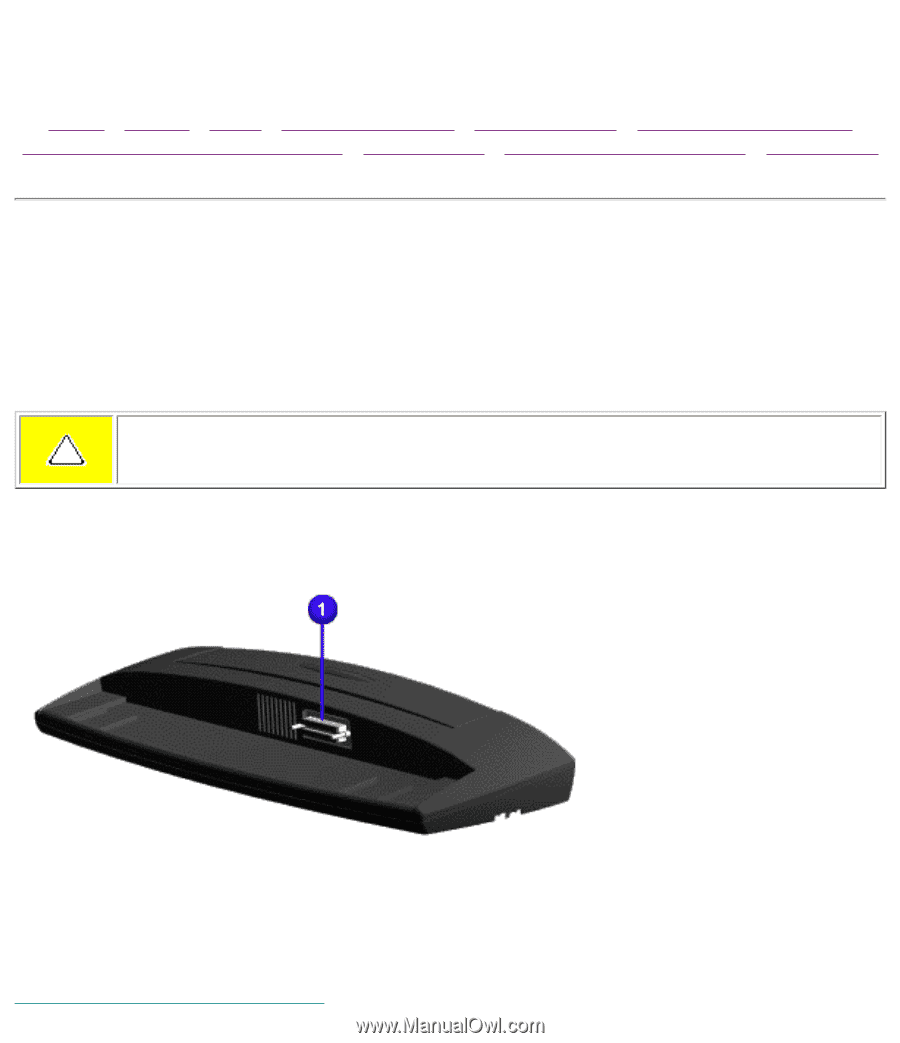
Maintenance & Service Guide
Presario 1600 Series Portable Computers
Notice
|
Preface
|
Home
|
Product Description
|
Troubleshooting
|
Illustrated Parts Catalog
Removal & Replacement Procedures
|
Specifications
|
Connector Pin Assignments
|
Battery Pack
80 Pin Connectors
The 80-pin Compaq Presario 1600 Series Portable Computer Port Replicator
connector handles the entire electrical interface between the port Replicator
and the computer.
CAUTION:
Turn the computer power switch off before you connect or disconnect
the port Replicator. Damage may occur to the computer if it is "hot" plugged to the
port Replicator.
Port Replicator Computer Interface