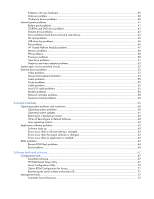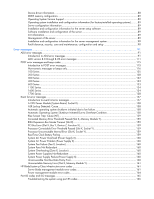HP ProLiant DL980 HP ProLiant Servers Troubleshooting Guide
HP ProLiant DL980 - G7 Server Manual
 |
View all HP ProLiant DL980 manuals
Add to My Manuals
Save this manual to your list of manuals |
HP ProLiant DL980 manual content summary:
- HP ProLiant DL980 | HP ProLiant Servers Troubleshooting Guide - Page 1
HP ProLiant Servers Troubleshooting Guide Part Number 375445-009 June 2010 (Ninth Edition) - HP ProLiant DL980 | HP ProLiant Servers Troubleshooting Guide - Page 2
States and other countries. Intended audience This document is for the person who installs, administers, and troubleshoots servers and storage systems. HP assumes you are qualified in the servicing of computer equipment and trained in recognizing hazards in products with hazardous energy levels. - HP ProLiant DL980 | HP ProLiant Servers Troubleshooting Guide - Page 3
...12 HP ProLiant 100 Series Server troubleshooting information 12 How to use this guide ...12 Pre-diagnostic steps ...13 Important safety information ...13 Symptom information ...16 Prepare the server for diagnosis...16 Common problem resolution ...18 Loose connections ...18 Service notifications - HP ProLiant DL980 | HP ProLiant Servers Troubleshooting Guide - Page 4
Boot problems...65 Software tools and solutions ...67 Configuration tools ...67 SmartStart software ...67 HP ROM-Based Setup Utility ...67 Array Configuration Utility ...70 Option ROM Configuration for Arrays 71 Re-entering the serial number and product ID 71 Management tools...72 Automatic Server - HP ProLiant DL980 | HP ProLiant Servers Troubleshooting Guide - Page 5
, part numbers, specifications 88 Technical topics ...88 Product installation resources ...88 Switch settings, LED functions, drive, memory, expansion board and processor installation instructions, and board layouts ...88 External cabling information ...88 Power capacity ...88 Product configuration - HP ProLiant DL980 | HP ProLiant Servers Troubleshooting Guide - Page 6
Device driver information ...88 DDR3 memory configuration...89 Operating System Version Support...89 Operating system installation and configuration information (for factory-installed operating systems)......... 89 Server configuration information ...89 Installation and configuration information for - HP ProLiant DL980 | HP ProLiant Servers Troubleshooting Guide - Page 7
port 85 codes ...166 Memory-related port 85 codes...167 HP ...173 Contacting HP technical support or an authorized reseller 173 Customer self repair ...173 Server information you need...173 Operating system information you need ...174 Microsoft® operating systems...174 Linux operating systems - HP ProLiant DL980 | HP ProLiant Servers Troubleshooting Guide - Page 8
ninth edition of the HP ProLiant Servers Troubleshooting Guide, part number 375445-xx9, includes the following additions and updates: • Added new section to Getting started (on page 12): Breaking the server down to the minimum hardware configuration (on page 17) • Updated Diagnostic flowcharts (on - HP ProLiant DL980 | HP ProLiant Servers Troubleshooting Guide - Page 9
o DDR3 memory configuration (on page 89) o Power capacity (on page 88) • Added new error messages: o ADU Error Messages (on page 91) o POST error messages and beep codes (on page 115) 375445-xx7 (November 2008) The seventh edition of the HP ProLiant Servers Troubleshooting Guide, part number 375445 - HP ProLiant DL980 | HP ProLiant Servers Troubleshooting Guide - Page 10
The fifth edition of the HP ProLiant Servers Troubleshooting Guide, part number 375445-xx5, included the following additions: • Added three new c-Class server blade flowcharts: o c-Class server blade power-on problems flowchart (on page 29) o c-Class server blade POST problems flowchart (on page 32 - HP ProLiant DL980 | HP ProLiant Servers Troubleshooting Guide - Page 11
of the HP ProLiant Servers Troubleshooting Guide, part number 375445-xx3, included the following changes: • Updated SCSI hard drive guidelines • Added hot-plug SCSI hard drive LED combinations (on page 20) • Updated diagnostic flowcharts (on page 23) • Added operating system problems (on page - HP ProLiant DL980 | HP ProLiant Servers Troubleshooting Guide - Page 12
100 Series Server troubleshooting information For HP ProLiant 100 Series Server troubleshooting information, see the respective server user guides. How to use this guide NOTE: For common troubleshooting procedures, the term "server" is used to mean servers and server blades. This guide provides - HP ProLiant DL980 | HP ProLiant Servers Troubleshooting Guide - Page 13
system components. IMPORTANT: This guide provides information for multiple servers. Some information may not apply to the server you are troubleshooting. Refer to the server documentation for information on procedures, hardware options, software tools, and operating systems supported by the server - HP ProLiant DL980 | HP ProLiant Servers Troubleshooting Guide - Page 14
the equipment, observe local occupational health and safety requirements and guidelines for manual material handling. These symbols, on power supplies or systems, indicate that the equipment is supplied by multiple sources of power. WARNING: To reduce the risk of injury from electric shock, remove - HP ProLiant DL980 | HP ProLiant Servers Troubleshooting Guide - Page 15
chassis during installation or removal. • The server is unstable when not fastened to the rails. • When mounting the server in a rack, remove the power supplies and any other removable module to reduce the overall weight of the product. CAUTION: To properly ventilate the system, you must provide at - HP ProLiant DL980 | HP ProLiant Servers Troubleshooting Guide - Page 16
, ESD wrist strap, and software utilities, necessary to troubleshoot the problem. o You must have the appropriate Health Drivers and Management Agents installed on the server. To verify the server configuration, connect to the System Management homepage and select Version Control Agent. The VCA - HP ProLiant DL980 | HP ProLiant Servers Troubleshooting Guide - Page 17
of DIMMs. For more information, see the memory guidelines in the server user guide. • All additional cooling fans, if applicable For minimum fan configuration, see the server user guide. • All additional power supplies, if applicable (leave one installed) • All hard drives • All optical drives (DVD - HP ProLiant DL980 | HP ProLiant Servers Troubleshooting Guide - Page 18
appropriate server model, and then click the Troubleshoot a Problem link on the product page. Firmware updates Download firmware updates from the following locations: • The HP Smart Components available on the HP ProLiant Firmware Maintenance CD and the HP website (http://www.hp.com/support) • The - HP ProLiant DL980 | HP ProLiant Servers Troubleshooting Guide - Page 19
see the HP website (http://h20000.www2.hp.com/bizsupport/ server, observe the following general guidelines: • The system automatically sets all drive numbers. • If only one hard drive is used, install it in the bay with the lowest drive number. • Drives must be the same capacity to provide - HP ProLiant DL980 | HP ProLiant Servers Troubleshooting Guide - Page 20
provide is configured as part of an array. If the array is configured for being accessed, but (1) it is not configured as part of an array; (2) it configuration utility • Drive Identification has been selected in HP SIM • The drive firmware is being updated • The drive is configured as an online spare - HP ProLiant DL980 | HP ProLiant Servers Troubleshooting Guide - Page 21
spare, or not configured as part of an array. Server updates with an HP Trusted Platform Module and BitLocker™ enabled When a TPM is installed and enabled in PIN or startup key • Updating firmware (on page 82) • Upgrading critical early boot components • Upgrading the system board to replace or - HP ProLiant DL980 | HP ProLiant Servers Troubleshooting Guide - Page 22
• Moving a BitLocker™-protected drive to another server • Adding an optional PCI device, such as a storage controller or network adapter Common problem resolution 22 - HP ProLiant DL980 | HP ProLiant Servers Troubleshooting Guide - Page 23
country and then follow the instructions to locate software, firmware, and drivers. 2. HP ProLiant maintenance and service guides: o Business Support Center (http://www.hp.com/go/bizsupport) Select Manuals. Under Servers, select ProLiant and tc series servers. Select the product, and then locate the - HP ProLiant DL980 | HP ProLiant Servers Troubleshooting Guide - Page 24
) Select Support, Drivers and Manuals, and then select the product. Select Manuals, and then locate the link for the maintenance and service guide. 3. HP BladeSystem p-Class Support and Documents (http://www.hp.com/products/servers/proliantbl/p-class/info) To locate the HP BladeSystem p-Class System - HP ProLiant DL980 | HP ProLiant Servers Troubleshooting Guide - Page 25
Start diagnosis flowchart Use the following flowchart to start the diagnostic process. General diagnosis flowchart Diagnostic flowcharts 25 - HP ProLiant DL980 | HP ProLiant Servers Troubleshooting Guide - Page 26
The General diagnosis flowchart provides a generic approach to troubleshooting. If you are unsure of the problem, or if the other flowcharts do not fix the problem, use the following flowchart. Diagnostic flowcharts 26 - HP ProLiant DL980 | HP ProLiant Servers Troubleshooting Guide - Page 27
. Both conditions represent the same symptom. For the location of server LEDs and information on their statuses, see the server documentation on the HP website (http://www.hp.com/support). Symptoms: • The server does not power on. • The system power LED is off or amber. • The external health LED is - HP ProLiant DL980 | HP ProLiant Servers Troubleshooting Guide - Page 28
Diagnostic flowcharts 28 - HP ProLiant DL980 | HP ProLiant Servers Troubleshooting Guide - Page 29
p-Class server blade power-on problems flowchart c-Class server blade power-on problems flowchart For the location of server LEDs and information on their statuses, see the server documentation on the HP website (http://www.hp.com/support). Symptoms: • The server does not power on. Diagnostic - HP ProLiant DL980 | HP ProLiant Servers Troubleshooting Guide - Page 30
• The system power LED is off or amber. • The health LED is red or amber. Possible causes: • Improperly seated or faulty power supply • Loose or faulty power cord • Power source problem • Improperly seated component or interlock problem POST problems flowchart Symptoms: • Server does not complete - HP ProLiant DL980 | HP ProLiant Servers Troubleshooting Guide - Page 31
NOTE: The server has completed POST when the system attempts to access the boot device. • Server completes POST with errors Possible problems: • Improperly seated or faulty internal component • Faulty KVM device • Faulty video device Server and p-Class server blade POST problems flowchart Diagnostic - HP ProLiant DL980 | HP ProLiant Servers Troubleshooting Guide - Page 32
c-Class server blade POST problems flowchart Operating system boot problems flowchart Symptoms: • Server does not boot a previously installed OS • Server does not boot SmartStart Possible causes: • Corrupted OS • Hard drive subsystem problem • Incorrect boot order setting in RBSU Diagnostic - HP ProLiant DL980 | HP ProLiant Servers Troubleshooting Guide - Page 33
when diagnosing OS boot problems on a server blade: • Use iLO to remotely attach virtual devices to mount the SmartStart CD onto the server blade. • Use a local I/O cable and drive to connect to the server blade, and then restart the server blade. Server fault indications flowchart Symptoms - HP ProLiant DL980 | HP ProLiant Servers Troubleshooting Guide - Page 34
component installed • Redundancy failure • System overtemperature condition Server and p-Class server blade fault indications flowchart Some servers have an internal health LED and an external health LED, while other servers have a single system health LED. The system health LED provides the - HP ProLiant DL980 | HP ProLiant Servers Troubleshooting Guide - Page 35
For the location of server LEDs and information on their statuses, see the server documentation on the HP website (http://www.hp.com/support). Diagnostic flowcharts 35 - HP ProLiant DL980 | HP ProLiant Servers Troubleshooting Guide - Page 36
c-Class server blade fault indications flowchart Diagnostic flowcharts 36 - HP ProLiant DL980 | HP ProLiant Servers Troubleshooting Guide - Page 37
. For product-specific information, see the server documentation on the HP website (http://www.hp.com/support). For more information, see the HP Power Advisor on the HP website (http://www.hp.com/go/hppoweradvisor). 4. If running a redundant configuration, be sure that all of the power supplies in - HP ProLiant DL980 | HP ProLiant Servers Troubleshooting Guide - Page 38
sure the UPS software is updated to the latest version. Use the Power Management software located on the Power Management CD. 4. Be sure the power cord is the correct type for the UPS and the country in which the server is located. See the UPS reference guide for specifications. 5. Be sure the line - HP ProLiant DL980 | HP ProLiant Servers Troubleshooting Guide - Page 39
is available, see the HP support website (http://www.hp.com/support). 3. Be sure the new hardware is installed properly. To be sure all requirements are met, see the device, server, and OS documentation. Common problems include: o Incomplete population of a memory bank o Installation of a processor - HP ProLiant DL980 | HP ProLiant Servers Troubleshooting Guide - Page 40
the system board requires replacement, contact HP Technical Support ("Contacting HP" on page 173) before proceeding. o If the system fails in this minimum configuration, one of the primary components has failed. If you have already verified that the processor, PPM, power supply, and memory are - HP ProLiant DL980 | HP ProLiant Servers Troubleshooting Guide - Page 41
only that board removed. CAUTION: Clearing NVRAM deletes the configuration information. Refer to the server documentation for complete instructions before performing this operation or data loss could occur. 5. Clearing NVRAM can resolve various problems. Clear the NVRAM, but do not use the backup - HP ProLiant DL980 | HP ProLiant Servers Troubleshooting Guide - Page 42
Refer to the operating system and server documentation to be sure both support booting from a USB CD-ROM drive. o Be sure legacy support for a USB CD cables were faulty. 4. Be sure the correct, current driver is installed. Diskette drive problems Diskette drive light stays on Action: 1. Be sure no - HP ProLiant DL980 | HP ProLiant Servers Troubleshooting Guide - Page 43
Drive problems (hard drives and solid state drives) HP SIM reports a drive fault on a parallel SCSI hard drive managed by an HP Smart server maintenance and service guide. • If the drive fault LED is not flashing and the operating system supports HP Insight Diagnostics, version 7.40 or later ("HP - HP ProLiant DL980 | HP ProLiant Servers Troubleshooting Guide - Page 44
Action: 1. Be sure no power problems (on page 37) exist. 2. Check for loose connections (on page 18). 3. Be sure that the controller supports the hard drives being installed. 4. Be sure the controller has the most recent firmware. Hard drive is not recognized by the server Hardware problems 44 - HP ProLiant DL980 | HP ProLiant Servers Troubleshooting Guide - Page 45
(on page 20). For server-specific hard drive LED information, see the server documentation or the HP website (http://www.hp.com). 2. Be sure no loose connections (on page 18) exist. 3. Be sure the correct drive controller drivers are installed. 4. Be sure the hard drive is configured properly: a. To - HP ProLiant DL980 | HP ProLiant Servers Troubleshooting Guide - Page 46
the server. Refer to the server documentation for specifications on fan requirements. 7. Be sure all fan slots have fans or blanks installed. Refer to the server documentation for requirements. 8. Verify the fan airflow path is not blocked by cables or other material. Hot-plug fan problems are - HP ProLiant DL980 | HP ProLiant Servers Troubleshooting Guide - Page 47
Module problems Action: If the TPM fails and is no longer detected by RBSU, request a new system board and TPM board from an HP authorized service provider ("Contacting HP technical support or an authorized reseller" on page 173). CAUTION: Any attempt to remove an installed TPM from the system board - HP ProLiant DL980 | HP ProLiant Servers Troubleshooting Guide - Page 48
documentation provided by the operating system. Memory problems General memory problems are occurring Action: • Isolate and minimize the memory configuration. Use care when handling DIMMs ("DIMM handling guidelines" on page 19). o Be sure the memory meets the server requirements and is installed as - HP ProLiant DL980 | HP ProLiant Servers Troubleshooting Guide - Page 49
DIMM must be installed first on that channel. For more information, see the server documentation on the HP website (http://www.hp.com/support). If the system is configured with HP iLO 2 Firmware version 1.75, the IML message reports the following message: Uncorrectable Memory Error (Module Unknown - HP ProLiant DL980 | HP ProLiant Servers Troubleshooting Guide - Page 50
be reused once separated. For specific instructions for the server you are troubleshooting, refer to processor information in the server user guide. 5. If the server has only one processor installed, replace it with a known functional processor. If the problem is resolved after you restart the - HP ProLiant DL980 | HP ProLiant Servers Troubleshooting Guide - Page 51
Power cycle the drive. Allow up to 10 minutes for the drive to become ready again. 4. Check for conflicts in backup software services. 5. Check the SCSI/HBA/Driver configuration of the drive. 6. Inspect media and cables, and discard any that are faulty or damaged. 7. Contact HP support ("Contacting - HP ProLiant DL980 | HP ProLiant Servers Troubleshooting Guide - Page 52
has adequate power to support the video or graphic option. Some high- power adapters require specific cabling, fans, or power. For more information, see the documentation that ships with the option, or see the server documentation on the HP website (http://www.hp.com/support). Hardware problems 52 - HP ProLiant DL980 | HP ProLiant Servers Troubleshooting Guide - Page 53
. 2. Remove all power sources to the server. 3. Be sure no loose connections (on page 18) exist in the area. 4. Be sure each component in the area is working. Refer to the section for each component in this guide. If you cannot determine the problem by checking the specific area, perform each - HP ProLiant DL980 | HP ProLiant Servers Troubleshooting Guide - Page 54
switch on the system board. Refer to the server documentation. 9. If the video expansion board is installed in a PCI hot-plug slot, be sure the slot has power by checking the power LED on the slot, if applicable. Refer to the server documentation. 10. Be sure the server and the OS support the video - HP ProLiant DL980 | HP ProLiant Servers Troubleshooting Guide - Page 55
speaker is connected. Refer to the server documentation. Printer problems Printer does not print Action: 1. Be sure the printer is powered up and online. 2. Be sure no loose connections (on page 18) exist. 3. Be sure the correct printer drivers are installed. Printer output is garbled Action: Be - HP ProLiant DL980 | HP ProLiant Servers Troubleshooting Guide - Page 56
Be sure you are in terminal mode and not MS-DOS mode. 5. Refer to the HP website (http://www.hp.com) for a complete list of AT commands. AT commands are not visible Action: Set in fewer rings than the answering machine. b. Restart the server, and then reattempt the connection. Hardware problems 56 - HP ProLiant DL980 | HP ProLiant Servers Troubleshooting Guide - Page 57
extension before using it. 3. Be sure you are dialing the correct telephone number. 4. Be sure the modem on the other end is working. Modem disconnects Bell standards. Replace with a supported modem if needed. You are unable to connect to an online subscription service Action: 1. If the problems 57 - HP ProLiant DL980 | HP ProLiant Servers Troubleshooting Guide - Page 58
support the controller. Refer to the server and operating system documentation. 6. Be sure the controller is enabled in RBSU. 7. Check the PCI Hot Plug power LED to be sure the PCI slot is receiving power, if applicable. 8. Be sure the server ROM is up to date. 9. Be sure the controller drivers - HP ProLiant DL980 | HP ProLiant Servers Troubleshooting Guide - Page 59
Restart the server, and then reinstall the network driver. 4. Refer to the operating system documentation to be sure the correct drivers are installed. 5. Refer to the operating system documentation to be sure that the driver parameters match the configuration of the network controller. Problems are - HP ProLiant DL980 | HP ProLiant Servers Troubleshooting Guide - Page 60
problem diagnosis. IMPORTANT: This guide provides information for multiple servers. Some information may not apply to the server you are troubleshooting. Refer to the server documentation for information on procedures, hardware options, software tools, and operating systems supported by the server - HP ProLiant DL980 | HP ProLiant Servers Troubleshooting Guide - Page 61
://h18004.www1.hp.com/products/servers/linux/processor-notes.html). Operating system updates Use care when applying operating system updates (Service Packs, hotfixes, and patches). Before updating the operating system, read the release notes for each update. If you do not require specific fixes from - HP ProLiant DL980 | HP ProLiant Servers Troubleshooting Guide - Page 62
an operating system update: 1. Perform a full system backup. 2. Apply the operating system update, using the instructions provided. 3. Install the current drivers. If you apply the update and have problems, locate files to correct the problems on the HP website (http://www.hp.com/support). Restoring - HP ProLiant DL980 | HP ProLiant Servers Troubleshooting Guide - Page 63
Refer to the operating system documentation for information. Linux operating systems For troubleshooting information specific to Linux operating systems, refer to the Linux for ProLiant website (http://h18000.www1.hp.com/products/servers/linux). Application software problems Software locks up Action - HP ProLiant DL980 | HP ProLiant Servers Troubleshooting Guide - Page 64
most current drivers. ROM problems Remote ROM flash problems General remote ROM flash problems are Server™ 2003 operating system • One or more remote servers with system ROMs requiring upgrade • An administrative user account on each target system for system configuration or ROMPaq files). - HP ProLiant DL980 | HP ProLiant Servers Troubleshooting Guide - Page 65
method during a firmware update When updating the firmware on a BitLocker™-encrypted server, always disable BitLocker™ before updating the firmware. If BitLocker™ is not disabled, the system requests the recovery method selected when BitLocker™ was configured. Failure to provide the correct recovery - HP ProLiant DL980 | HP ProLiant Servers Troubleshooting Guide - Page 66
rack, if necessary. 3. Remove the access panel. 4. Change positions 1, 5, and 6 of the system maintenance switch to on. 5. Install the access panel. 6. Install the server into the rack. 7. Power up the server. 8. After the system beeps, repeat steps 1 through 3. 9. Change positions 1, 5, and 6 of - HP ProLiant DL980 | HP ProLiant Servers Troubleshooting Guide - Page 67
Utility ("HP Insight Diagnostics" on page 75) • Installing software drivers directly from the CD. With systems that have Internet connection, the SmartStart Autorun Menu provides access to a complete list of ProLiant system software. • Enabling access to the Array Configuration Utility (on - HP ProLiant DL980 | HP ProLiant Servers Troubleshooting Guide - Page 68
• Configuring system devices and installed options • Enabling and disabling system features • Displaying system information • Selecting the primary boot controller • Configuring memory options • Language selection For more information on RBSU, see the HP ROM-Based Setup Utility User Guide on the - HP ProLiant DL980 | HP ProLiant Servers Troubleshooting Guide - Page 69
the BIOS Serial Console User Guide on the Documentation CD or the HP website (http://www.hp.com/support/smartstart/documentation). Configuring AMP modes Not all ProLiant servers support all AMP modes. RBSU provides menu options only for the modes supported by the server. Advanced memory protection - HP ProLiant DL980 | HP ProLiant Servers Troubleshooting Guide - Page 70
Firefox 2.0 or later For Linux servers, see the README.TXT file for additional browser and support information. For more information, see the Configuring Arrays on HP Smart Array Controllers Reference Guide on the Documentation CD or the HP website (http://www.hp.com). Diagnostics tasks The ACU - HP ProLiant DL980 | HP ProLiant Servers Troubleshooting Guide - Page 71
configurations that ORCA uses, refer to the HP ROM-Based Setup Utility User Guide on the Documentation CD. Re-entering the serial number and product ID • When re-entering the serial number and product ID on an HP ProLiant G4 or G5 server, use the following procedure: After you replace the system - HP ProLiant DL980 | HP ProLiant Servers Troubleshooting Guide - Page 72
the system and provides a choice (if more than one exists) of available firmware revisions. For more information, see the Download drivers and software page for the server. To access the serverspecific page, enter the following web address into the browser: http://www.hp.com/support/ - HP ProLiant DL980 | HP ProLiant Servers Troubleshooting Guide - Page 73
Remote Insight Lights-Out Edition User Guide on the Documentation CD or on the HP website (http://www.hp.com/servers/lights-out). iLO and iLO 2 technology The iLO subsystem is a standard component of selected ProLiant servers that provides server health and remote server manageability. The iLO or - HP ProLiant DL980 | HP ProLiant Servers Troubleshooting Guide - Page 74
USB device drivers. Before the OS loads, HP provides support for USB devices through legacy USB support, which is enabled by default in the system ROM. Legacy USB support provides USB functionality in environments where USB support is not available normally. Specifically, HP provides legacy USB - HP ProLiant DL980 | HP ProLiant Servers Troubleshooting Guide - Page 75
support Diagnostic tools HP Insight Diagnostics HP Insight Diagnostics is a proactive server management tool, available in both offline and online versions, that provides diagnostics and troubleshooting capabilities to assist IT administrators who verify server installations, troubleshoot problems - HP ProLiant DL980 | HP ProLiant Servers Troubleshooting Guide - Page 76
the configuration. Survey functionality is installed with every SmartStart-assisted HP Insight Diagnostics installation, or it can be installed through the HP PSP ("ProLiant Support Packs" on page 78). NOTE: The current version of SmartStart provides the memory spare part numbers for the server. To - HP ProLiant DL980 | HP ProLiant Servers Troubleshooting Guide - Page 77
on HP technology, an HP Care Pack Service or HP contractual support agreement. For more information, see the HP website (http://www.hp.com/go/insightremotesupport). Keeping the system current Drivers IMPORTANT: Always perform a backup before installing or updating device drivers. The server - HP ProLiant DL980 | HP ProLiant Servers Troubleshooting Guide - Page 78
.www1.hp.com/products/servers/management/psp.html). Operating system version support Refer to the operating system support matrix (http://www.hp.com/go/supportos). Firmware The Smart Update Firmware DVD is an organized firmware collection for ProLiant servers and options powered by HP Smart Update - HP ProLiant DL980 | HP ProLiant Servers Troubleshooting Guide - Page 79
update of BMC firmware (iLO and LO100i) For more information about HP Smart Update Manager and to access the HP Smart Update Manager User Guide, see the HP website (http://www.hp.com/go/foundation). System Online ROM flash component utility This utility is not available on HP ProLiant G6 servers - HP ProLiant DL980 | HP ProLiant Servers Troubleshooting Guide - Page 80
help ensure that HP servers provide maximum uptime with minimal maintenance. Many of these technologies also reduce server management efforts, enabling administrators to work on issues and resolve problems without taking servers offline. The process of updating system or option firmware is referred - HP ProLiant DL980 | HP ProLiant Servers Troubleshooting Guide - Page 81
on the target server is made in the ROM image backup subdirectory: \CPQSYSTEM\FWBACKUP\SYSTEM For additional information, see the HP Online ROM Flash User Guide on the HP website (http://www.hp.com/support/smartstart/documentation). Option ROMs Smart Components for option ROMs provide efficient - HP ProLiant DL980 | HP ProLiant Servers Troubleshooting Guide - Page 82
see the operating system documentation. 4. Update the firmware to the current version supported for the hardware configuration. 5. Verify the firmware update by checking the firmware version. 6. If a TPM is installed and enabled on the server, enable BitLocker™ after the firmware update is complete - HP ProLiant DL980 | HP ProLiant Servers Troubleshooting Guide - Page 83
ROMPaq utility, see the server documentation or the HP website (http://www.hp.com/support). System ROMPaq Firmware Upgrade Utility The Systems ROMPaq Firmware Upgrade Utility for ProLiant servers is available as a SoftPaq download from the HP website (http://www.hp.com/support). The Enhanced SoftPaq - HP ProLiant DL980 | HP ProLiant Servers Troubleshooting Guide - Page 84
Click the Firmware Update tab. 4. Click Install Firmware. The HP Smart Update Manager is initiated. 5. Select and install the desired components. For more information, see the HP ProLiant Firmware Maintenance CD User Guide on the Firmware Maintenance CD. ROM Update Utility The ROM update utility is - HP ProLiant DL980 | HP ProLiant Servers Troubleshooting Guide - Page 85
be functionally equivalent to previous steppings. HP ProLiant servers fully support mixing steppings when other parameters are identical: processor speed, cache size, number of cores, and processor wattage. To maintain support and uptime, HP provides updated system ROM before shipping new stepping - HP ProLiant DL980 | HP ProLiant Servers Troubleshooting Guide - Page 86
to the HP website (http://www.hp.com/go/bizsupport). Select the appropriate server model, and then click the Troubleshoot a Problem link on the product page. Subscription services HP offers subscription services to keep customers informed on the latest product information, driver updates, software - HP ProLiant DL980 | HP ProLiant Servers Troubleshooting Guide - Page 87
instructions Refer to the server user guide on the Documentation CD or on the HP Business Support Center website (http://www.hp.com/go/bizsupport). Key features, option part numbers Refer to the QuickSpecs on the HP website (http://www.hp.com). Server and option specifications, symbols, installation - HP ProLiant DL980 | HP ProLiant Servers Troubleshooting Guide - Page 88
For all HP ProLiant BL server blades, see the HP BladeSystem Power Sizer on the HP website (http://www.hp.com/go/bladesystem/powercalculator). Product configuration resources Device driver information Refer to driver information on the HP Software and Drivers website (http://www.hp.com/support). HP - HP ProLiant DL980 | HP ProLiant Servers Troubleshooting Guide - Page 89
system installation documentation that ships with the server. Server configuration information Refer to the server user guide on the Documentation CD, the server installation poster shipped with the server, and the SmartStart installation poster (if the server supports SmartStart) in the HP ProLiant - HP ProLiant DL980 | HP ProLiant Servers Troubleshooting Guide - Page 90
Installation and configuration information for the server management system Refer to the HP Systems Insight Manager Installation and User Guide on the Management CD or the HP website (http://www.hp.com/go/hpsim). Fault tolerance, security, care and maintenance, configuration and setup Refer to the - HP ProLiant DL980 | HP ProLiant Servers Troubleshooting Guide - Page 91
provides information for multiple servers. Some information may not apply to the server you are troubleshooting. Refer to the server documentation for information on procedures, hardware options, software tools, and operating systems supported by the server. WARNING: To avoid potential problems - HP ProLiant DL980 | HP ProLiant Servers Troubleshooting Guide - Page 92
Configured problem usually occurs when a problem with the drive or drives occurs. Action: Resolve the problem excessive ECC errors detected during use of the memory associated with that cache line. Action: no longer in use. Description: The number of cache lines experiencing excessive ECC errors - HP ProLiant DL980 | HP ProLiant Servers Troubleshooting Guide - Page 93
the Disable Code field. Run ACU ("Array Configuration Utility" on page 70) to reinitialize the : Possible data loss was detected during power-up due to all batteries being below at Reset Description: Valid data was found in posted-write memory at reinitialization. Data will be flushed to disk. Action: - HP ProLiant DL980 | HP ProLiant Servers Troubleshooting Guide - Page 94
problem slot. Action: Run the server setup utility. Array Accelerator Battery powered-on hours. Board in Use by Expand Operation Description: Array accelerator memory RAID ADG volume is configured but the ADG Enabler has been disabled due to a large number of ECC errors detected while testing the - HP ProLiant DL980 | HP ProLiant Servers Troubleshooting Guide - Page 95
for this controller. Action: Run the server setup utility to configure the NVRAM. Controller Firmware Needs Upgrading Description: Controller firmware is below the latest recommended version. Action: Update the controller to the latest firmware version ("Firmware maintenance" on page 80). Controller - HP ProLiant DL980 | HP ProLiant Servers Troubleshooting Guide - Page 96
operating system device driver. Action: Restart the system. Run ACU ("Array Configuration Utility" on page 70) to reinitialize the array accelerator board. Drive (Bay) X Firmware Needs Upgrading Description: Firmware on this physical drive is below the latest recommended version. Action: Update the - HP ProLiant DL980 | HP ProLiant Servers Troubleshooting Guide - Page 97
OK by the firmware, in one of three possible scenarios: the drive was replaced in a non-fault-tolerant configuration; more drives were replaced than the configured fault-tolerant-configuration mode could sustain; or the storage enclosure was powered down before the server, preventing the drive - HP ProLiant DL980 | HP ProLiant Servers Troubleshooting Guide - Page 98
: HP stores the hard drive configuration information in the RIS. If multiple errors occur, the drive may need to be replaced. FYI: Drive (Bay) X is Third-Party Supplied Description: Third-party supplied the installed drive. Action: If problems exist with this drive, replace it with a supported drive - HP ProLiant DL980 | HP ProLiant Servers Troubleshooting Guide - Page 99
previously configured drives have been placed in a system that has also been previously configured. Action: Run the server setup utility to configure the the array accelerator board if the batteries do not recharge within 36 powered-on hours. Less Than 75% of Batteries at Sufficient Voltage Battery - HP ProLiant DL980 | HP ProLiant Servers Troubleshooting Guide - Page 100
the procedures for correcting problems when an incorrect power up, the system does not detect a configured physical drive or an external storage unit that was previously detected before the last system shutdown. This event can occur if the user removes one or more drives after the system is powered - HP ProLiant DL980 | HP ProLiant Servers Troubleshooting Guide - Page 101
FAILED Until Corrected Description: At power up, the system does not detect a configured physical drive or an external storage unit that was previously detected before the last system shutdown. This event can occur if the user removes one or more drives after the system is powered down or if a loose - HP ProLiant DL980 | HP ProLiant Servers Troubleshooting Guide - Page 102
Indicates Different Firmware Version Description: The other controller in the redundant controller configuration is using a different firmware version. Action Not Supported (Unsupported Core Speed) Description: If a processor has a core speed that is incompatible with the other installed processors, - HP ProLiant DL980 | HP ProLiant Servers Troubleshooting Guide - Page 103
steps 1 through 4, contact an HP authorized service provider ("Contacting HP technical support or an authorized reseller" on page Firmware Needs Upgrading Description: Drive firmware may cause problems and should be upgraded. Action: Update the drive to the latest firmware version ("Firmware - HP ProLiant DL980 | HP ProLiant Servers Troubleshooting Guide - Page 104
even though no problem occurred with the volume. Action: No action is required. Set Configuration Command Issued Description: The configuration of the array controller has been updated. The array accelerator board may remain disabled until it is reinitialized. Action: Run the server setup utility to - HP ProLiant DL980 | HP ProLiant Servers Troubleshooting Guide - Page 105
the problem persists, replace the fan. Storage enclosure on SCSI Bus X is unsupported with its current firmware version... ...SOLUTION: Upgrade the firmware version on the storage enclosure. Description: The firmware version of the external storage unit is not supported. Action: Update the storage - HP ProLiant DL980 | HP ProLiant Servers Troubleshooting Guide - Page 106
't solve the problem, then power down system and move the drives back to the original controller. Description: You have exceeded the maximum number of drives supported for this controller, and the connected controller was not part of the original array configuration. Action: 1. Update the controller - HP ProLiant DL980 | HP ProLiant Servers Troubleshooting Guide - Page 107
the problem then power down system then move drives back to the original controller. Description: The current firmware version on the controller cannot interpret the configuration information on the connected drives. Action: Update the controller to the latest firmware version ("Firmware maintenance - HP ProLiant DL980 | HP ProLiant Servers Troubleshooting Guide - Page 108
attempt to remove the system board. If you believe the system board requires replacement, contact HP Technical Support ("Contacting HP" on page 173) before proceeding. 2. Remove one of the controllers in the configuration and see if the remaining controller generates a POST message. 3. Move the - HP ProLiant DL980 | HP ProLiant Servers Troubleshooting Guide - Page 109
has failed. Action: 1. Power down the server. 2. Be sure the controller is fully seated. 3. Restart the server. 4. Resolve any error messages displayed by the controller. If this does not solve the problem, contact an HP authorized service provider ("Contacting HP technical support or an authorized - HP ProLiant DL980 | HP ProLiant Servers Troubleshooting Guide - Page 110
Feature Processors Were Detected Description: Mixed feature processors were detected. The server will boot using the lowest featured processor. If you install supported processors with different features in the same system, this informational message is displayed. WARNING - Resetting Corrupted CMOS - HP ProLiant DL980 | HP ProLiant Servers Troubleshooting Guide - Page 111
in EISA NVRAM. Action: Check the diagnosis screen for other error messages. Run the server setup utility to update the system configuration. ADU version 8.0 through 8.28 error messages This section contains a complete alphabetical list of all ADU ("Array diagnostic software" on page 76) error - HP ProLiant DL980 | HP ProLiant Servers Troubleshooting Guide - Page 112
to configure or diagnose this controller. Action: Obtain the latest version of ACU. Controller State: The HBA does not have an access ID... ...External SCSI array controllers that support SSP require HBAs to have an access ID. Action: Upgrade the HBA. If the problem persists, contact HP support - HP ProLiant DL980 | HP ProLiant Servers Troubleshooting Guide - Page 113
all SCSI components to make sure they all have a unique SCSI ID. Logical drive state: The logical drive is not configured. Action: Refresh the system using the Array Configuration Utility (on page 70). Logical drive state: The logical drive is not yet available. Action: No action is required. This - HP ProLiant DL980 | HP ProLiant Servers Troubleshooting Guide - Page 114
the server. NVRAM Error: Bootstrap NVRAM image failed checksum test... ...and could not be restored. This error may or may not be recoverable. A firmware update might be able to correct the error. Action: Update the controller firmware. If the update fails, contact HP support ("Contacting HP" on - HP ProLiant DL980 | HP ProLiant Servers Troubleshooting Guide - Page 115
error. A server generates only the codes that are applicable to its configuration and options. HP ProLiant p-Class server blades do not have speakers and thus do not support audio output. Disregard the audible beeps information if the server falls into this category. IMPORTANT: This guide provides - HP ProLiant DL980 | HP ProLiant Servers Troubleshooting Guide - Page 116
enabled and indicates the amount of memory reserved for this feature. Action: None. An Unexpected Shutdown occurred prior to this power-up Audible Beeps: None Possible Cause: The server shut down because of an unexpected event on the previous boot. Action: Check the System Management Log or OS Event - HP ProLiant DL980 | HP ProLiant Servers Troubleshooting Guide - Page 117
system error, which caused the server to crash, has been logged. Action: Run Insight Diagnostics ("HP Insight Diagnostics" on page 75) and replace failed components as indicated. Fan Solution Not Fully Redundant Audible Beeps: Possible Cause: The minimum number of required fans is installed - HP ProLiant DL980 | HP ProLiant Servers Troubleshooting Guide - Page 118
Possible Cause: The System ROM is not properly programmed. Action: Replace the physical ROM part. Fibre Channel Mezzanine/Balcony Not Supported. Audible Beeps: 2 short Description: The Fibre Channel adapter is not supported on the server. Action: Install the supported Fibre Channel adapter. High - HP ProLiant DL980 | HP ProLiant Servers Troubleshooting Guide - Page 119
may not be used Description: Invalid or mixed memory types were detected during POST. Action: Use only supported DIMM pairs when populating memory sockets. Refer to the applicable server user guide memory requirements. Invalid Password - System Halted! Audible Beeps: None Possible Cause: An invalid - HP ProLiant DL980 | HP ProLiant Servers Troubleshooting Guide - Page 120
supply. Action: Install supported power supplies in a supported configuration. For supported power supply configurations, see the server documentation on the HP website (http://www.hp.com/support). Mixed processor speeds detected. Please make sure that all processors are the same speed. - System - HP ProLiant DL980 | HP ProLiant Servers Troubleshooting Guide - Page 121
is not connected to the server or a keyboard failure has occurred. Action: 1. Power down the server, and then reconnect the keyboard. 2. Be sure no keys are depressed or stuck. 3. If the failure reoccurs, replace the keyboard. Parity Check 2 - System DIMM Memory Audible Beeps: None Possible Cause - HP ProLiant DL980 | HP ProLiant Servers Troubleshooting Guide - Page 122
power supplies to complete redundancy. Processor X Unsupported Wattage. Audible beeps: 1 long, 1 short Possible cause: Processor not supported by current server. Action: Refer to the server documentation for supported processors. If the processor is supported, remove the processor, update the system - HP ProLiant DL980 | HP ProLiant Servers Troubleshooting Guide - Page 123
. Action: Correct the processor configuration. Unsupported DIMM(s) found in system. - DIMM(s) may not be used Description: Unsupported memory types found in system. Action: Refer to the applicable server user guide memory requirements and replace with supported DIMMs. Unsupported PCI Card Detected - HP ProLiant DL980 | HP ProLiant Servers Troubleshooting Guide - Page 124
, 1 short Possible Cause: The power supply in bay X is not supported by the server. Action: Install a supported power supply in bay X. For supported power supplies, see the server documentation on the HP website (http://www.hp.com/support). Unsupported Processor Detected System will ONLY boot ROMPAQ - HP ProLiant DL980 | HP ProLiant Servers Troubleshooting Guide - Page 125
mode. Audible Beeps: None Possible Cause: The system is configured for HP Static Low mode and the current processor cannot support this mode. Action: For more information about the Power Regulator for ProLiant option, see the HP ROM-Based Setup Utility User Guide on the Documentation CD or the - HP ProLiant DL980 | HP ProLiant Servers Troubleshooting Guide - Page 126
trained by HP should attempt to remove the system board. If you believe the system board requires replacement, contact HP Technical Support ("Contacting HP" on page 173) before proceeding. Action: Contact an authorized service provider for system board replacement. 102-System Board Failure - HP ProLiant DL980 | HP ProLiant Servers Troubleshooting Guide - Page 127
authorized technicians trained by HP should attempt to remove the system board. If you believe the system board requires replacement, contact HP Technical Support ("Contacting HP" on page 173) before proceeding. Action: Contact an authorized service provider for a system board replacement. 104-ASR - HP ProLiant DL980 | HP ProLiant Servers Troubleshooting Guide - Page 128
order. Action: Do one of the following: • Install a valid FBDIMM pair if the system does not support single channel memory mode. • Remove and install FBDIMMs in the proper order. 207-Invalid Memory Configuration - DIMMs Must be Installed Sequentially Audible Beeps: 1 long, 1 short Possible Cause - HP ProLiant DL980 | HP ProLiant Servers Troubleshooting Guide - Page 129
- Insufficient Timings on DIMM Audible Beeps: 1 long, 1 short Possible Cause: The installed memory module is not supported. Action: Install a memory module of a supported type. 207-Invalid Memory Configuration - Mismatched DIMMs within DIMM Bank Audible Beeps: 1 long, 1 short Possible Cause - HP ProLiant DL980 | HP ProLiant Servers Troubleshooting Guide - Page 130
207-Invalid Memory Configuration - Single channel memory... ...mode supports a single DIMM installed in DIMM socket 1. Please remove all other DIMMs or install memory in valid pairs. System Halted. Audible Beeps: 1 long, 1 short Possible Cause: DIMMs are installed in pairs, but the server is in - HP ProLiant DL980 | HP ProLiant Servers Troubleshooting Guide - Page 131
mode. 209-RAID Memory Configuration - Memory Sizes on boards X and Y do not match Audible Beeps: 1 long, 1 short Possible Cause: The overall size of two boards participating in a RAID does not match. Action: Install or reinstall DIMMs to support RAID mode. 210-Memory Board Power Fault on board - HP ProLiant DL980 | HP ProLiant Servers Troubleshooting Guide - Page 132
300 Series 301-Keyboard Error Audible Beeps: None Possible Cause: Keyboard failure occurred. Action: 1. Power down the server, and then reconnect the keyboard. 2. Be sure no keys are depressed or stuck. 3. If the failure reoccurs, replace the keyboard. 301-Keyboard Error or Test Fixture Installed - HP ProLiant DL980 | HP ProLiant Servers Troubleshooting Guide - Page 133
of the conflict. 2. Run the server setup utility to reassign resources for the parallel port and manually resolve the resource conflict. 3. Run Insight Diagnostics ("HP Insight Diagnostics" on page 75) and replace failed components as indicated. 600 Series 601-Diskette Controller Error Audible Beeps - HP ProLiant DL980 | HP ProLiant Servers Troubleshooting Guide - Page 134
Possible Cause: A hardware conflict in the system is preventing the diskette drive from operating properly. Action: 1. Run the server setup utility to configure the diskette drive port address and manually resolve the conflict. 2. Run Insight Diagnostics ("HP Insight Diagnostics" on page 75) and - HP ProLiant DL980 | HP ProLiant Servers Troubleshooting Guide - Page 135
. For more information about the optimum environment for the server, see the server user guide on the HP website (http://www.hp.com/support). 1611-CPU Zone Fan Assembly Failure Detected. Either... ...the Assembly is not installed or multiple fans have failed in the CPU zone. Audible Beeps: None - HP ProLiant DL980 | HP ProLiant Servers Troubleshooting Guide - Page 136
fan to provide redundancy, if applicable. 1611-Fan Failure Detected Audible Beeps: 2 short Possible Cause: Required fan is not installed or problem persists, replace the failed fans. 1611-Fan x Failure Detected (Fan Zone I/O) Audible Beeps: 2 short Possible Cause: Required fan is not installed - HP ProLiant DL980 | HP ProLiant Servers Troubleshooting Guide - Page 137
properly connected, if applicable, and each fan is properly seated. 3. If the problem persists, replace the failed fans. 1611- Power Supply Zone Fan Assembly Failure Detected. Either... ...the Assembly is not installed or multiple fans have failed. Audible Beeps: None Possible Cause: Required fans - HP ProLiant DL980 | HP ProLiant Servers Troubleshooting Guide - Page 138
: Power supply is improperly configured. Action: Run the server setup utility and correct the configuration. 1700 Series 1704-Unsupported Virtual Mode Disk Operation DOS Driver Required Audible Beeps: None Possible Cause: The operating system currently running does not support virtual DMA service - HP ProLiant DL980 | HP ProLiant Servers Troubleshooting Guide - Page 139
was restored. • It was automatically updated because a newer version was available. Action: 1. Reboot the server. 2. If the problem still exists, update the controller to the latest firmware version. 1711-Slot X Drive Array - RAID ADG logical drive(s) configured but Array Accelerator size - HP ProLiant DL980 | HP ProLiant Servers Troubleshooting Guide - Page 140
after restarting system. Audible Beeps: None Possible Cause: Flash ROM is failing. The controller detects a checksum failure, but is unable to reprogram the backup ROM. Action: 1. Update the controller to the latest firmware version ("Firmware maintenance" on page 80). 2. If the problem persists - HP ProLiant DL980 | HP ProLiant Servers Troubleshooting Guide - Page 141
lock-up code = 0x####) Audible Beeps: None Possible Cause: A controller failure event occurred before the server powered up. Action: Install the latest version of controller firmware. If the condition persists, then replace the controller. 1720-Slot X Drive Array - S.M.A.R.T. Hard Drive(s) Detect - HP ProLiant DL980 | HP ProLiant Servers Troubleshooting Guide - Page 142
disabled due to memory errors or unsupported SIMM type installed. Action: Replace the SIMM memory module on the indicated controller. 1726-Slot X Drive Array - Array Accelerator Memory Size Change Detected. - ... ...Array Accelerator configuration has automatically been updated. Error messages 142 - HP ProLiant DL980 | HP ProLiant Servers Troubleshooting Guide - Page 143
: The controller has detected an additional array of drives that was connected when the power was off. The logical drive configuration information has been updated to add the new logical drives. The maximum number of logical drives supported is 32. Additional logical drives will not be added to the - HP ProLiant DL980 | HP ProLiant Servers Troubleshooting Guide - Page 144
updated to a version that supports dual-domain. Audible Beeps: None Possible Cause: An unsupported redundant cabling configuration for the Smart Array firmware version is installed. Action: Disconnect the redundant SAS cables, and then update the Smart Array firmware to the correct version. 1736-HP - HP ProLiant DL980 | HP ProLiant Servers Troubleshooting Guide - Page 145
is not as recommended... ...Refer to product user guide. Audible Beeps: None Possible Cause: Incorrect redundant cabling configuration Action: For information on how to cable the device in a supported manner for dual-domain redundant path support, see the product user guide. 1742-Slot X Drive Array - HP ProLiant DL980 | HP ProLiant Servers Troubleshooting Guide - Page 146
Audible Beeps: None Possible Cause: The system detects that the drives are still present during POST and that the user previously requested the drives to be removed from the controller configuration information. Action: Do one of the following: • If the drives will be removed at a later time, press - HP ProLiant DL980 | HP ProLiant Servers Troubleshooting Guide - Page 147
module. Action: Install only supported battery packs with the correct part number. 1753-Slot X Drive Array - Array Controller Maximum Operating Temperature Exceeded During Previous Power Up Audible Beeps: None Possible Cause: The controller is overheating. Action: Be sure adequate system cooling and - HP ProLiant DL980 | HP ProLiant Servers Troubleshooting Guide - Page 148
None Possible Cause: The controller model does not support the configuration on the drives, or the license key is supported. Action: Replace the Array Accelerator module with the correct model for this controller. If this occurs after upgrading to a larger module, update the controller firmware - HP ProLiant DL980 | HP ProLiant Servers Troubleshooting Guide - Page 149
Flash Components (download from www.hp.com/support/proliantstorage): Model XYZ (minimum version = ####) Audible Beeps: None Possible Cause: Drive firmware update needed. Action: The indicated drives are running firmware that is known to cause intermittent problems. Update all drives to the latest - HP ProLiant DL980 | HP ProLiant Servers Troubleshooting Guide - Page 150
the server. 2. Check the external ProLiant power switch. External drives must all be powered up before the main system is. 3. Be sure the cables are connected properly and securely. 4. Update the storage device to the latest firmware version ("Firmware maintenance" on page 80). 5. If the problem - HP ProLiant DL980 | HP ProLiant Servers Troubleshooting Guide - Page 151
. 2. Update the integrated Smart Array option to the latest firmware version ("Firmware maintenance" on page 80). CAUTION: Only authorized technicians trained by HP should attempt to remove the I/O board. If you believe the I/O board requires replacement, contact HP Technical Support ("Contacting HP - HP ProLiant DL980 | HP ProLiant Servers Troubleshooting Guide - Page 152
the LEDs. If the ProLiant Storage System power LED is amber instead of green, this indicates a redundant power supply failure. • If the message indicates to check SCSI cables, do the following: a. Compare the cabling against the diagrams in the HP Smart Array Controller User Guide. b. If the routing - HP ProLiant DL980 | HP ProLiant Servers Troubleshooting Guide - Page 153
76) if previous positions are unknown. Then, turn the system power off and move the drives to their original positions. • To avoid data loss, update the controller firmware to the same or later version on the original controller ("Firmware maintenance" on page 80). 1786-Disk 0 Software RAID Failure - HP ProLiant DL980 | HP ProLiant Servers Troubleshooting Guide - Page 154
. • Replace the failed drive and press the F1 key to rebuild the array. If the drive rebuild is not successful or is aborted because the system rebooted before the rebuild of the drive completed, another version of the 1786 POST error message will be displayed. Refer to the following message. 1786 - HP ProLiant DL980 | HP ProLiant Servers Troubleshooting Guide - Page 155
configuration - all data will be lost. Audible Beeps: None Possible Cause: • Replacement drives may have been installed in the wrong drive bays. • A bad power Power cycle any external SCSI enclosures while the system is off. 5. Power up the server to see if the problem still exists. 6. If configured - HP ProLiant DL980 | HP ProLiant Servers Troubleshooting Guide - Page 156
the server must be powered down before external storage systems. 1792-Drive Array Reports Valid Data Found in Array Accelerator... ...Data will automatically be written to drive array. Audible Beeps: None Possible Cause: Power was interrupted while data was in the array accelerator memory. Power was - HP ProLiant DL980 | HP ProLiant Servers Troubleshooting Guide - Page 157
problem persists, replace the board. 1797-Drive Array - Array Accelerator Read Error Occurred... ...Data in Array Accelerator has been lost. Array Accelerator is disabled. Audible Beeps: None Possible Cause: Hard parity error detected while reading data from posted-writes memory file system and - HP ProLiant DL980 | HP ProLiant Servers Troubleshooting Guide - Page 158
system components. IMPORTANT: This guide provides information for multiple servers. Some information may not apply to the server you are troubleshooting. Refer to the server documentation for information on procedures, hardware options, software tools, and operating systems supported by the server - HP ProLiant DL980 | HP ProLiant Servers Troubleshooting Guide - Page 159
memory module during the next scheduled maintenance to ensure reliable operation. EISA Expansion Bus Master Timeout (Slot X)... ...EISA Expansion Bus Slave Timeout EISA Expansion Board Error (Slot X) EISA Expansion Bus Arbitration Error Event Type: Expansion bus error Action: Power down the server - HP ProLiant DL980 | HP ProLiant Servers Troubleshooting Guide - Page 160
to 220 V or add an additional power supply (if applicable to the system). 2. If the problem persists, remove some of the installed options. System AC Power Problem (Power Supply X) Event Type: AC voltage problem Action: Check for any power source problems. System Fan Failure (Fan X, Location) Event - HP ProLiant DL980 | HP ProLiant Servers Troubleshooting Guide - Page 161
and Service Guide on the HP website (http://www.hp.com/products/servers/proliant-bl/p-class/info). 2. Access the diagnostics. For more information, refer to the HP BladeSystem Maintenance and Service Guide on the HP website (http://www.hp.com/products/servers/proliant-bl/p-class/info). Server blade - HP ProLiant DL980 | HP ProLiant Servers Troubleshooting Guide - Page 162
resolve the problem. Stop when the problem is resolved. 1. Press the server blade management module reset button. 2. Replace the power backplane. For more information, refer to the HP BladeSystem Maintenance and Service Guide on the HP website (http://www.hp.com/products/servers/proliant-bl/p-class - HP ProLiant DL980 | HP ProLiant Servers Troubleshooting Guide - Page 163
the problem. Stop when the problem is resolved. 1. Press the server blade management module reset button. 2. Reseat the interconnect device. For more information, refer to the HP BladeSystem Maintenance and Service Guide on the HP website (http://www.hp.com/products/servers/proliant-bl/p-class - HP ProLiant DL980 | HP ProLiant Servers Troubleshooting Guide - Page 164
, refer to the HP BladeSystem Maintenance and Service Guide on the HP website (http://www.hp.com/products/servers/proliant-bl/p-class/info). Unknown server blade management module error code LED code: 19-1 Location: Unknown Action: Perform the following steps to resolve the problem. Stop when the - HP ProLiant DL980 | HP ProLiant Servers Troubleshooting Guide - Page 165
the problem is resolved. 1. Reseat the power supply. For more information, refer to the HP BladeSystem Maintenance and Service Guide on the HP website (http://www.hp.com/products/servers/proliant-bl/p-class/info). 2. Reseat the power management module. 3. Replace the power supply. Power management - HP ProLiant DL980 | HP ProLiant Servers Troubleshooting Guide - Page 166
step. To troubleshoot processor-related error codes: 1. Bring the server to base configuration by removing all components that are not required by the server to complete POST. This process can include removing all: o Expansion boards o Processors, except the processor installed in socket 1 IMPORTANT - HP ProLiant DL980 | HP ProLiant Servers Troubleshooting Guide - Page 167
the server after completing each numbered step. If the error condition continues, proceed with the next step. To troubleshoot memory-related error codes: 1. Check the memory LEDs for any identified errors or failed DIMMs, and take corrective action. 2. Bring the server to base configuration by - HP ProLiant DL980 | HP ProLiant Servers Troubleshooting Guide - Page 168
the serial number and product ID" on page 71). Miscellaneous port 85 codes To troubleshoot all other port 85 codes: IMPORTANT: Reboot the server after completing each numbered step. If the error condition continues, proceed with the next step. 1. Bring the server to base configuration by removing - HP ProLiant DL980 | HP ProLiant Servers Troubleshooting Guide - Page 169
. Action: Confirm that the license agreement in use supports all of the installed processors. Message ID: 4169 Severity: Warning Description: The processor in slot X, socket X has corrected an excessive number of internal errors. The system will continue to operate. Action: Replace the processor - HP ProLiant DL980 | HP ProLiant Servers Troubleshooting Guide - Page 170
versions of system BIOS and Insight Diagnostics. • Replace the processor. MSG_CPU_RR_2 Event type: A Pentium floating point bug exists. Action: Replace the processor. MSG_CPU_RR_3 Event type: Coprocessor geometric series is out of range. Action: • Ensure proper ventilation and cooling for the server - HP ProLiant DL980 | HP ProLiant Servers Troubleshooting Guide - Page 171
MSG_CPU_RR_8 Event type: Unable to update the CMOS time. Action: Replace the board that CMOS is on. MSG_CPU_RR_9 Event type: MMX hardware is not present. Action: Replace the processor. MSG_CPU_RR_10 Event type: MMX add instruction has failed. Action: Replace the processor. MSG_CPU_RR_11 Event type: - HP ProLiant DL980 | HP ProLiant Servers Troubleshooting Guide - Page 172
proper ventilation and cooling for the server. • Ensure the processor heatsinks are attached correctly (do not remove them). • Check diagnostics and the Integrated Management Log for heat-related events. • Upgrade to the latest versions of system BIOS and Insight Diagnostics. • Replace the processor - HP ProLiant DL980 | HP ProLiant Servers Troubleshooting Guide - Page 173
part is required to address a system problem. The specialist will also determine whether you can replace the part. • For specific information about customer replaceable parts, refer to the maintenance and service guide on the HP website (http://www.hp.com/support). Server information you need Before - HP ProLiant DL980 | HP ProLiant Servers Troubleshooting Guide - Page 174
o Network configuration • Specific software information: o Operating system information ("Operating system information you need" on page 174) o List of third-party, HP, and Compaq software installed o PCAnywhere information, if installed o Verification of latest drivers installed o Verification - HP ProLiant DL980 | HP ProLiant Servers Troubleshooting Guide - Page 175
• An updated Emergency Repair Diskette • If HP drivers are installed: o Version of the PSP used o List of drivers from the PSP • The drive subsystem and file system information: o Number and size of partitions and logical drives o File system on each logical drive • Current level of Microsoft® - HP ProLiant DL980 | HP ProLiant Servers Troubleshooting Guide - Page 176
server, including the names, versions, dates, and sizes (can be taken directly from the CONFIG.TXT or SURVEY.TXT files) • If HP drivers are installed: o Version of the PSP used o List of drivers from the PSP • Printouts or electronic copies (to e-mail to a support technician) of: o SYS:SYSTEM\SYS - HP ProLiant DL980 | HP ProLiant Servers Troubleshooting Guide - Page 177
/conf/cf.d/sdevice o /var/adm/messages (if PANIC messages are displayed) • If HP drivers are installed: o Version of the EFS used o List of drivers from the EFS • If management agents are installed, version number of the agents • System dumps, if they can be obtained (in case of panics) • A list of - HP ProLiant DL980 | HP ProLiant Servers Troubleshooting Guide - Page 178
, WebStart, or Customer JumpStart • Which software group selected for installation: End User Support, Entire Distribution, Developer System Support, or Core System Support • If HP drivers are installed with a DU: o DU number o List of drivers in the DU diskette • The drive subsystem and file - HP ProLiant DL980 | HP ProLiant Servers Troubleshooting Guide - Page 179
and abbreviations ABEND abnormal end ACPI Advanced Configuration and Power Interface ACU Array Configuration Utility ADG Advanced Data Guarding (also known as RAID 6) ADU Array Diagnostics Utility AMP Advanced Memory Protection ASR Automatic Server Recovery BMC baseboard management controller CCITT - HP ProLiant DL980 | HP ProLiant Servers Troubleshooting Guide - Page 180
DMA direct memory access DU driver update ECC error checking and correcting EFS Extended Feature Supplement EISA Extended Industry Standard Architecture ESD electrostatic discharge FBDIMM fully buffered DIMM FDT Firmware Deployment Tool HP SIM HP Systems Insight Manager IDE integrated device - HP ProLiant DL980 | HP ProLiant Servers Troubleshooting Guide - Page 181
NMI non-maskable interrupt NVRAM non-volatile memory OBDR One Button Disaster Recovery ORCA Option ROM Configuration for Arrays PCI-X peripheral component interconnect extended POST Power-On Self Test PPM processor power module PSP ProLiant Support Pack PXE Preboot Execution Environment Acronyms - HP ProLiant DL980 | HP ProLiant Servers Troubleshooting Guide - Page 182
RPM Red Hat Package Manager SAN storage area network SAS serial attached SCSI SATA serial ATA SIM Systems Insight Manager SIMM single inline memory module SP1 Service Pack 1 SSD support software diskette TPM trusted platform module UPS uninterruptible power system Acronyms and abbreviations 182 - HP ProLiant DL980 | HP ProLiant Servers Troubleshooting Guide - Page 183
USB universal serial bus VCA Version Control Agent VCRM Version Control Repository Manager VGA video graphics array Acronyms and abbreviations 183 - HP ProLiant DL980 | HP ProLiant Servers Troubleshooting Guide - Page 184
64 common problem resolution 18 common problems 18 configuration errors 106, 107, 127, 156 configuration of system 67, 89 configuration tools 67 connection errors 57, 58 connection problems 18, 56 contacting authorized reseller 173 contacting HP 173, 174 contacting technical support 173 controller - HP ProLiant DL980 | HP ProLiant Servers Troubleshooting Guide - Page 185
42, 45 DDR3 memory configuration 89 deployment, offline 84 deployment, online 84 device discovery 141 device driver information 88 diagnose tab, HP Insight Diagnostics 75 diagnosing problems 75 diagnostic tools 72, 75 diagnostics utility 75 dial tone 56 DIMM installation guidelines 49 DIMMs 19 - HP ProLiant DL980 | HP ProLiant Servers Troubleshooting Guide - Page 186
problems 37, 39 hardware supported 37 hardware troubleshooting 37, 39, 40, 41, 53 health driver 72 health LEDs 20 hotfixes 61 hot-plug PCI slot, power fault 121 how to use this guide 12 HP BladeSystem infrastructure error codes 161 HP Care Pack Services 80, 87 HP Enterprise Configurator 88 HP Guided - HP ProLiant DL980 | HP ProLiant Servers Troubleshooting Guide - Page 187
memory 69, 116, 130 online troubleshooting resources 86 operating system crash 60 operating system problems 60, 158 operating system updates 61 operating system version support 78, 89 operating systems 60, 61, 63, 78, 89, 174 operating systems supported 78, 89 option ROM 81 Option ROM Configuration - HP ProLiant DL980 | HP ProLiant Servers Troubleshooting Guide - Page 188
, 120, 122, 123, 124, 125, 169 product configuration resources 87 product information resources 87 product installation resources 87 ProLiant Support Pack (PSP) 78 PSPs, overview 78 Q QuickSpecs 87 R rack stability 14 rack warnings 14 RAID configuration 148 RAID memory 69, 116 RBSU (ROM-Based Setup - HP ProLiant DL980 | HP ProLiant Servers Troubleshooting Guide - Page 189
storage connection detected 146 unsupported wattage 122 updating the firmware 82, 85 updating the operating system 61 updating the system ROM 74, 85 UPS (uninterruptible power supply) 38 USB drive key 46, 82, 84 USB support 74 using this guide 12 utilities 67 utilities, deployment 67 V valid - HP ProLiant DL980 | HP ProLiant Servers Troubleshooting Guide - Page 190
W warnings 14, 87 website, HP 86, 87 websites, reference 23, 86 what's new 8 when to reconfigure or reload software 62 white papers 86, 88 Windows Event Log processor error codes 169 Index 190
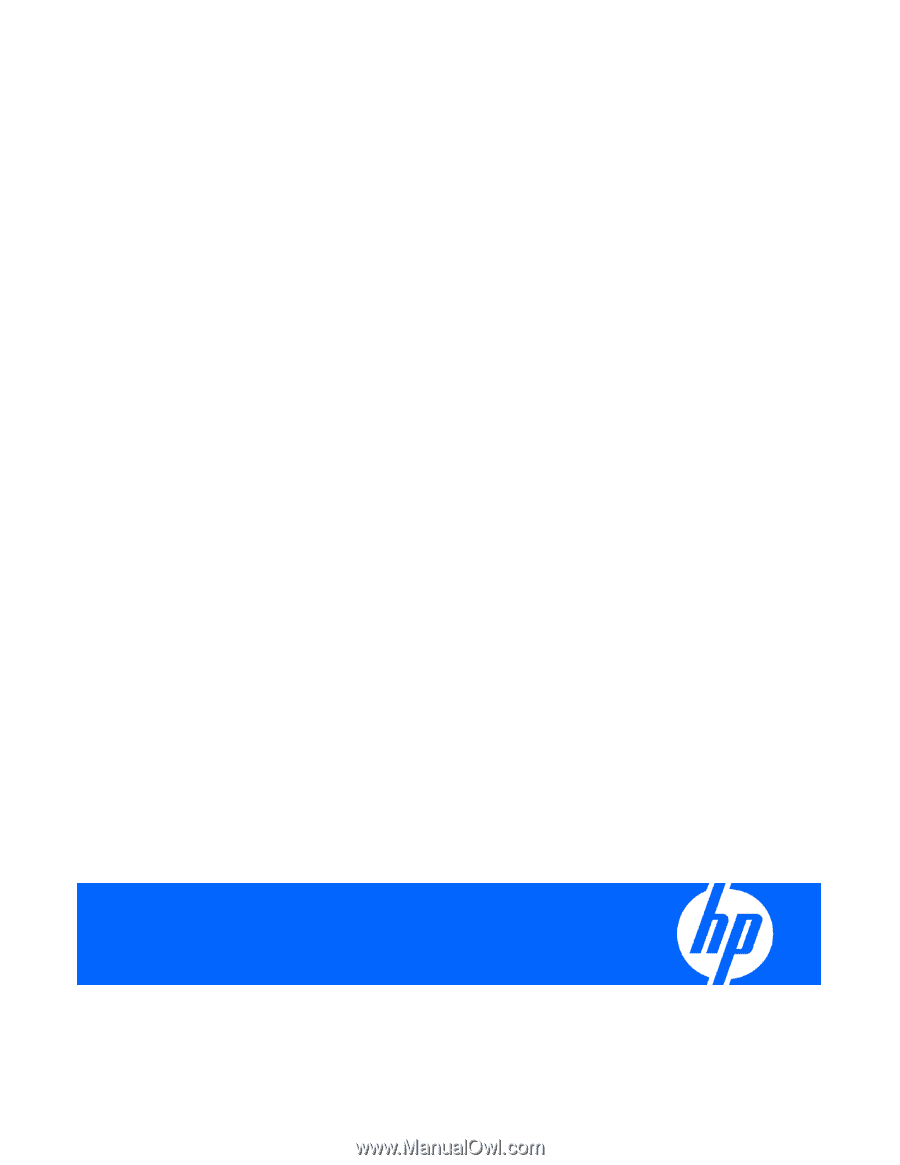
HP ProLiant Servers
Troubleshooting Guide
Part Number 375445-009
June 2010 (Ninth Edition)