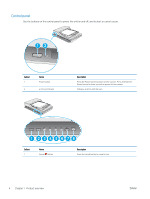HP ScanJet Pro 2500 User Guide - Page 13
Callout, Description, Scan to Cloud
 |
View all HP ScanJet Pro 2500 manuals
Add to My Manuals
Save this manual to your list of manuals |
Page 13 highlights
Callout 2 3 4 5 6 7 8 Name Scan Shortcut Toggle Button Scan to PDF LED Indicator Scan to JPEG LED Indicator Scan to Email LED Indicator Scan to Cloud LED Indicator Simplex/Duplex Toggle Indicator Scan Button Button and Description Press this button to toggle through and select a scan shortcut option: ● Scan to PDF ● Scan to JPEG (picture) ● Scan to Email ● Scan to Cloud The selected shortcut will be indicated by the corresponding LED indicator. NOTE: The settings of the shortcuts can be configured in the HP Scan software. Indicates that the Scan to PDF shortcut is selected. Indicates that the Scan to JPEG (picture) shortcut is selected Indicates that the Scan to Email shortcut is selected Indicates that the Scan to Cloud shortcut is selected Press this button to toggle between simplex and duplex scanning. When the LED indicator is on, it indicates duplex scanning function. Press the Scan button to initiate a scan. ENWW Product views 5