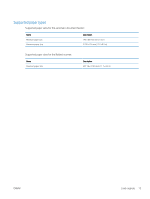HP ScanJet Pro 2500 User Guide - Page 24
Load same-sized documents, steps to load same-sized documents in the ADF input tray
 |
View all HP ScanJet Pro 2500 manuals
Add to My Manuals
Save this manual to your list of manuals |
Page 24 highlights
● Slide the paper guides to fit the width of the document. If there is any gap between the paper guides and the edges of the documents, the scanned image might be skewed. NOTE: When loading small documents like checks, place the longest edge parallel to the paper width guides. Figure 2-2 Adjust paper guides Load same-sized documents NOTE: To scan fragile documents (such as photos or documents on wrinkled or very light paper), place the document face down on the scanning glass. Make sure to refer to the section Required guidelines before loading documents, and then follow the following steps to load same-sized documents in the ADF input tray: 1. Tap the long edge of the pages on a flat surface, then rotate and tap the top edge of the document pages to align the edges of the document pages. 16 Chapter 2 Use the scanner