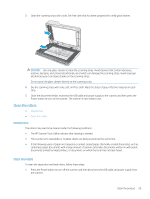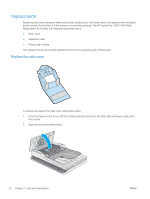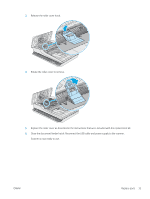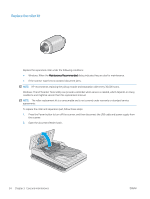HP ScanJet Pro 2500 User Guide - Page 37
Clean the rollers, Introduction
 |
View all HP ScanJet Pro 2500 manuals
Add to My Manuals
Save this manual to your list of manuals |
Page 37 highlights
3. Clean the scanning strips with a soft, lint-free cloth that has been sprayed with a mild glass cleaner. CAUTION: Use only glass cleaner to clean the scanning strips. Avoid cleaners that contain abrasives, acetone, benzene, and carbon tetrachloride, all of which can damage the scanning strips. Avoid isopropyl alcohol because it can leave streaks on the scanning strips. Do not spray the glass cleaner directly on the scanning strips. 4. Dry the scanning strips with a dry, soft, lint-free cloth. Wipe the strips of gray, reflective material on each strip. 5. Close the document feeder, reconnect the USB cable and power supply to the scanner, and then press the Power button to turn on the scanner. The scanner is now ready to use. Clean the rollers ● Introduction ● Clean the rollers Introduction The rollers may need to be cleaned under the following conditions: ● The HP Scanner Tools Utility indicates that cleaning is needed. ● The scanner jams repeatedly or multiple sheets are being scanned at the same time. ● If the following types of paper are frequently scanned: coated paper, chemically treated documents such as carbonless paper, documents with a large amount of calcium carbonate, documents written on with pencil, documents printed by Inkjet printers, or documents on which the toner has not been fused. Clean the rollers To clean the separation and feed rollers, follow these steps: 1. Press the Power button to turn off the scanner, and then disconnect the USB cable and power supply from the scanner. Clean the product 29