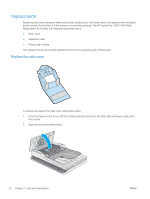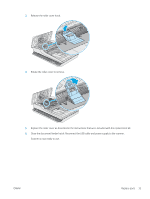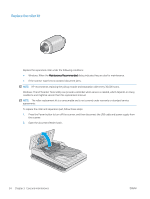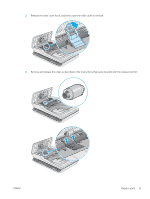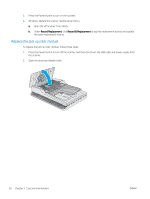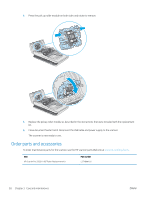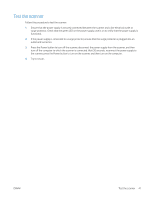HP ScanJet Pro 2500 User Guide - Page 44
Replace the pick up roller module, Record Replacement
 |
View all HP ScanJet Pro 2500 manuals
Add to My Manuals
Save this manual to your list of manuals |
Page 44 highlights
5. Press the Power button to turn on the scanner: 6. Windows: Update the scanner maintenance history. a. Open the HP Scanner Tools Utility. b. Under Record Replacement, click Record & Replacement to log this replacement activity and update the roller replacement history. Replace the pick up roller module To replace the pick up roller module, follow these steps: 1. Press the Power button to turn off the scanner, and then disconnect the USB cable and power supply from the scanner. 2. Open the document feeder hatch. 36 Chapter 3 Care and maintenance ENWW

5.
Press the Power button to turn on the scanner:
6.
Windows: Update the scanner maintenance history.
a.
Open the HP Scanner Tools Utility.
b.
Under
Record Replacement
, click
Record & Replacement
to log this replacement activity and update
the roller replacement history.
Replace the pick up roller module
To replace the pick up roller module, follow these steps:
1.
Press the Power button to turn off the scanner, and then disconnect the USB cable and power supply from
the scanner.
2.
Open the document feeder hatch.
36
Chapter 3
Care and maintenance
ENWW