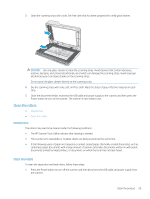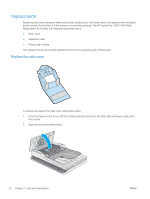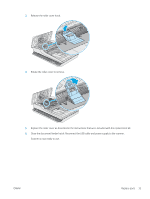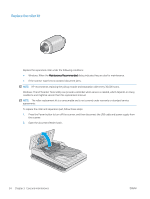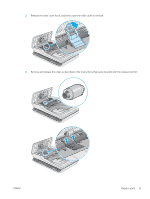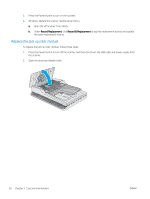HP ScanJet Pro 2500 User Guide - Page 40
Replace parts, Replace the roller cover - f1 roller replacement kit
 |
View all HP ScanJet Pro 2500 manuals
Add to My Manuals
Save this manual to your list of manuals |
Page 40 highlights
Replace parts Replacing parts when necessary helps ensure high-quality scans. Parts may need to be replaced when indicated by the Scanner Tools Utility, or if the scanner is not working correctly. The HP ScanJet Pro 2500 f1 ADF Roller Replacement Kit includes the following replacement parts: ● Roller cover ● Separation roller ● Pickup roller module The replacement kit also includes detailed instructions for replacing each of these parts. Replace the roller cover To remove and replace the roller cover, follow these steps: 1. Press the Power button to turn off the scanner, and then disconnect the USB cable and power supply from the scanner. 2. Open the document feeder hatch. 32 Chapter 3 Care and maintenance ENWW
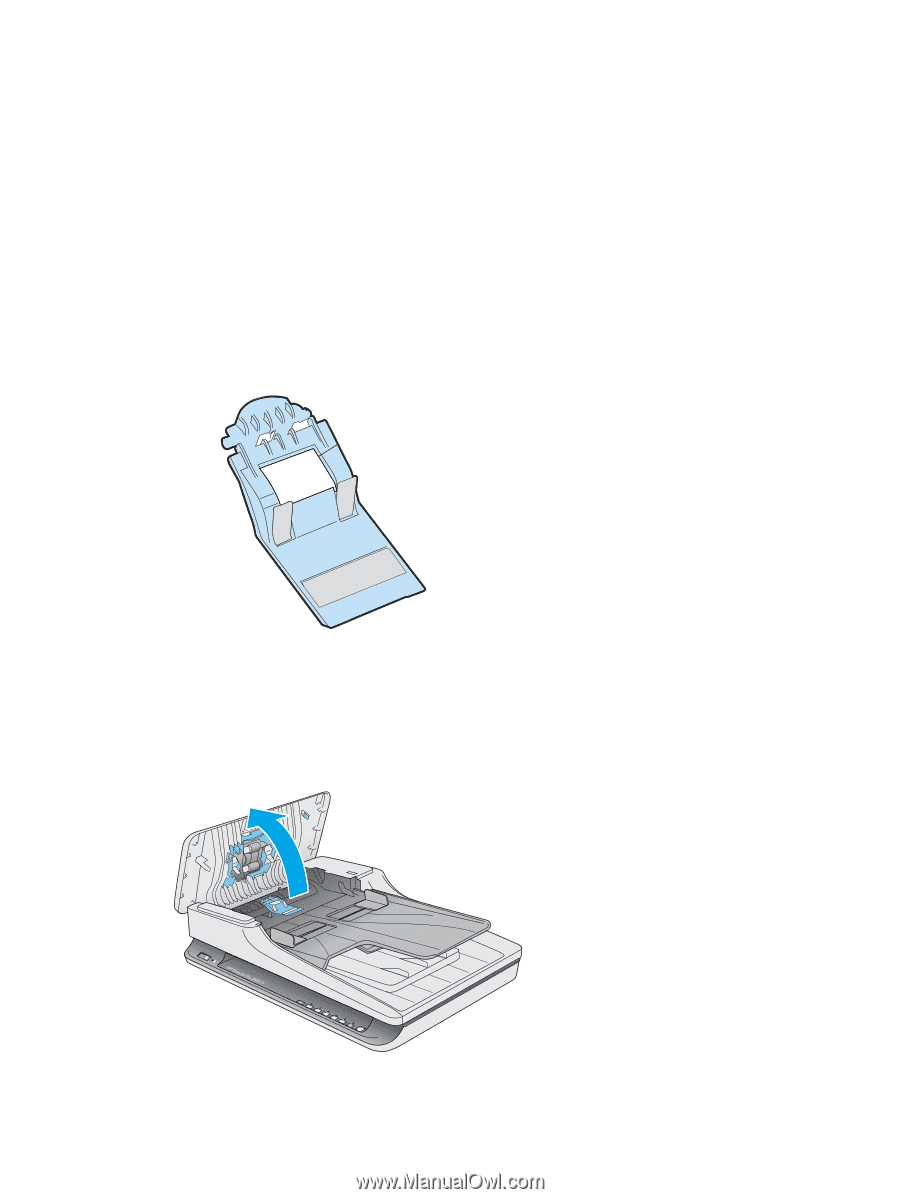
Replace parts
Replacing parts when necessary helps ensure high-quality scans. Parts may need to be replaced when indicated
by the Scanner Tools Utility, or if the scanner is not working correctly. The HP ScanJet Pro 2500 f1 ADF Roller
Replacement Kit includes the following replacement parts:
●
Roller cover
●
Separation roller
●
Pickup roller module
The replacement kit also includes detailed instructions for replacing each of these parts.
Replace the roller cover
To remove and replace the roller cover, follow these steps:
1.
Press the Power button to turn off the scanner, and then disconnect the USB cable and power supply from
the scanner.
2.
Open the document feeder hatch.
32
Chapter 3
Care and maintenance
ENWW