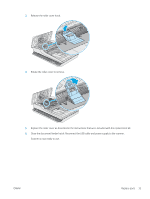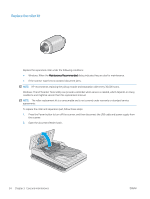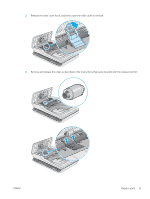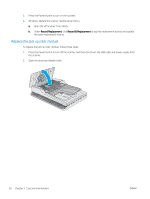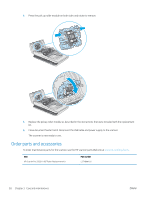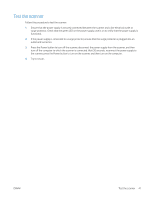HP ScanJet Pro 2500 User Guide - Page 46
Order parts and accessories
 |
View all HP ScanJet Pro 2500 manuals
Add to My Manuals
Save this manual to your list of manuals |
Page 46 highlights
4. Press the pick up roller module on both sides and rotate to remove. 5. Replace the pickup roller module as described in the instructions that were included with the replacement kit. 6. Close document feeder hatch. Reconnect the USB cable and power supply to the scanner. The scanner is now ready to use. Order parts and accessories To order maintenance parts for the scanner, see the HP scanner parts Web site at www.hp.com/buy/parts. Item HP ScanJet Pro 2500 f1 ADF Roller Replacement Kit Part number L2748A#101 38 Chapter 3 Care and maintenance ENWW

4.
Press the pick up roller module on both sides and rotate to remove.
5.
Replace the pickup roller module as described in the instructions that were included with the replacement
kit.
6.
Close document feeder hatch. Reconnect the USB cable and power supply to the scanner.
The scanner is now ready to use.
Order parts and accessories
To order maintenance parts for the scanner, see the HP scanner parts Web site at
www.hp.com/
buy/parts
.
Item
Part number
HP ScanJet Pro 2500 f1 ADF Roller Replacement Kit
L2748A#101
38
Chapter 3
Care and maintenance
ENWW