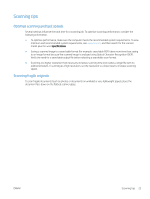HP ScanJet Pro 2500 User Guide - Page 31
Scanning tips, Optimize scanning and task speeds, Scanning fragile originals
 |
View all HP ScanJet Pro 2500 manuals
Add to My Manuals
Save this manual to your list of manuals |
Page 31 highlights
Scanning tips Optimize scanning and task speeds Several settings influence the total time for a scanning job. To optimize scanning performance, consider the following information. ● To optimize performance, make sure the computer meets the recommended system requirements. To view minimum and recommended system requirements, see www.hp.com, and then search for the scanner model plus the word specifications. ● Saving a scanned image to a searchable format (for example, searchable PDF) takes more time than saving to an image format because the scanned image is analyzed using Optical Character Recognition (OCR). Verify the need for a searchable output file before selecting a searchable scan format. ● Scanning at a higher resolution than necessary increases scanning time and creates a larger file with no additional benefit. If scanning at a high resolution, set the resolution to a lower level to increase scanning speed. Scanning fragile originals To scan fragile documents (such as photos or documents on wrinkled or very lightweight paper), place the document face down on the flatbed scanner glass. ENWW Scanning tips 23