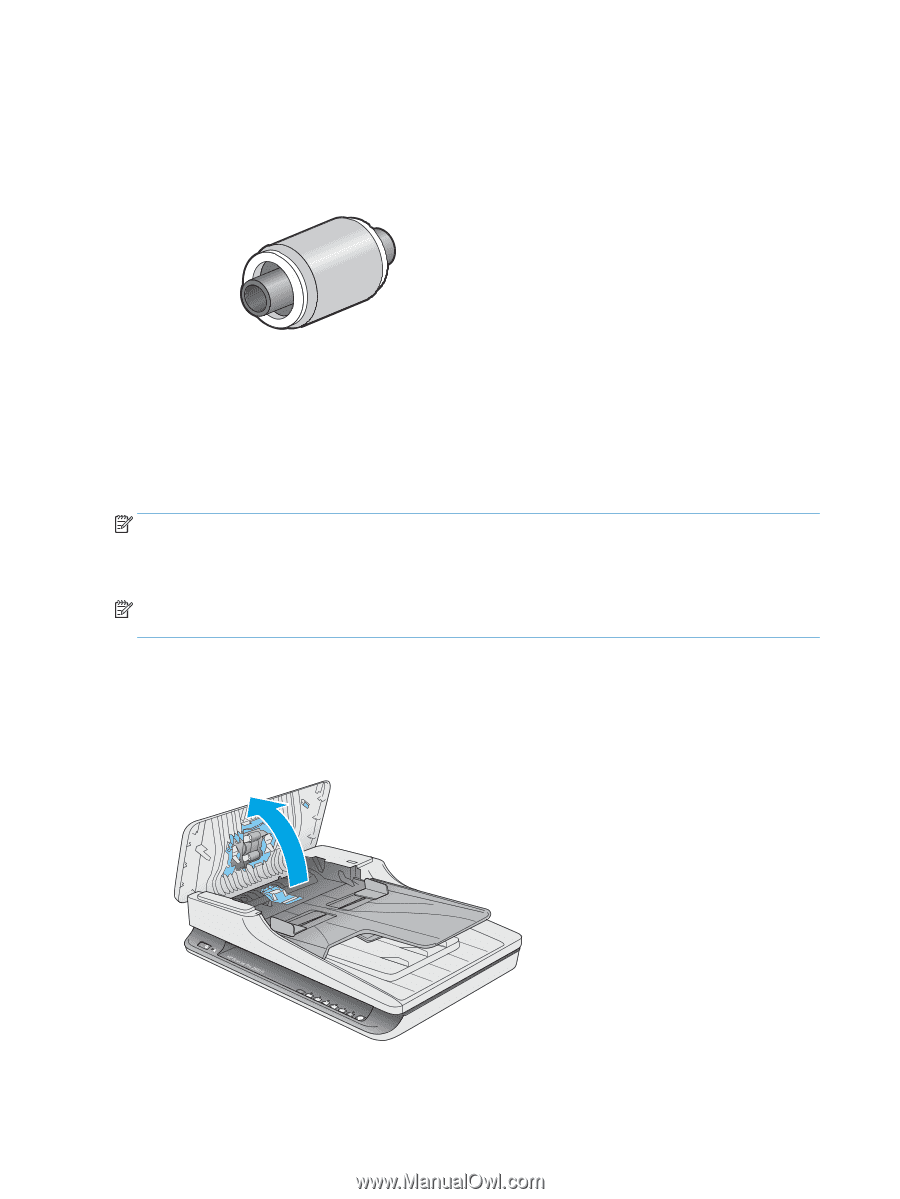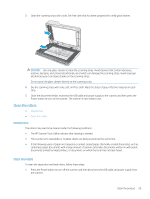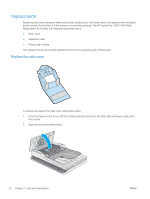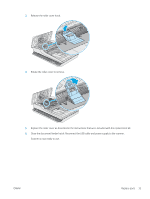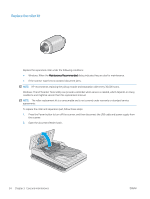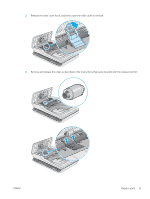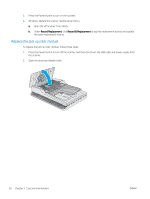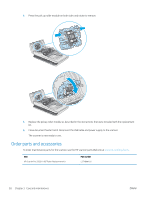HP ScanJet Pro 2500 User Guide - Page 42
Replace the roller kit, Windows: When
 |
View all HP ScanJet Pro 2500 manuals
Add to My Manuals
Save this manual to your list of manuals |
Page 42 highlights
Replace the roller kit Replace the separation roller under the following conditions: ● Windows: When the Maintenance Recommended dialog indicates they are due for maintenance. ● If the scanner experiences repeated document jams. NOTE: HP recommends replacing the pickup module and separation roller every 30,000 scans. Windows: The HP Scanner Tools Utility can provide a reminder when service is needed, which depends on many conditions and might be sooner than this replacement interval. NOTE: The roller replacement kit is a consumable and is not covered under warranty or standard service agreements. To replace the roller and separation pad, follow these steps: 1. Press the Power button to turn off the scanner, and then disconnect the USB cable and power supply from the scanner. 2. Open the document feeder hatch. 34 Chapter 3 Care and maintenance ENWW