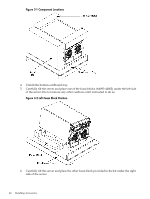HP Server rp7420 HP 9000 rp7420 Server - User Service Guide, Fifth Edition - Page 37
Unloading the Server With Lift Handle Panels, Raising a Server Off the Pallet, WARNING
 |
View all HP Server rp7420 manuals
Add to My Manuals
Save this manual to your list of manuals |
Page 37 highlights
Figure 2-8 Raising a Server Off the Pallet 7. Roll the lifter and server away from the pallet. Do not raise the server any higher than necessary when moving it over to the rack. NOTE: When installing the system in a rack, use the HP J1530B Rack Integration Kit Installation Guide. Unloading the Server With Lift Handle Panels WARNING! Use this procedure only if an HP approved lift is not available. This procedure should only be attempted by two authorized HP service technicians. Before attempting this procedure, HP recommends that you remove all cell boards and AC power supplies. Instructions for removing these components can be found in the Chapter 6 (page 83). Review local safety regulations before attempting to move the system, using the lift handle panels. Failure to observe these precautions can cause serious injury to personnel or damage to equipment. CAUTION: Unpack the server in an ESD safe environment. Observe all ESD safety precautions before attempting this procedure. Failure to follow ESD safety precautions could result in damage to the server. To install the lift panels, follow these steps: 1. Remove both side covers. If present, remove the front panel. 2. Locate lift handles and remove from storage plate. 3. Orient lift handle panels such that when installed, the handles hang down at 90 degrees and lock in a horizontal position during lifting. Unpacking a Non-Racked Server 37