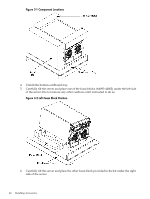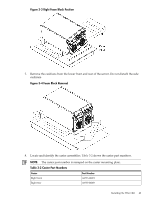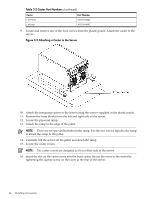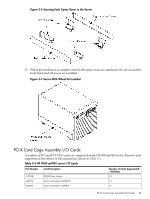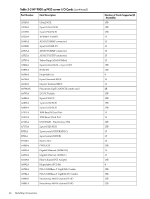HP Server rp7420 HP 9000 rp7420 Server - User Service Guide, Fifth Edition - Page 41
Installing Accessories, Installing the Wheel Kit, Required Tools
 |
View all HP Server rp7420 manuals
Add to My Manuals
Save this manual to your list of manuals |
Page 41 highlights
3 Installing Accessories This chapter describes how to install components into the server that are not factory integrated. Installing the Wheel Kit Compare the packing list shown in Table 3-1 with the contents of the wheel kit before installing the wheels. Table 3-1 Wheel Kit Packing List Part Number A6753-04013 A6753-04002 A6753-04003 A6753-04004 A6753-00007 A6753-04001 A6753-04005 A6753-04006 A6753-04007 0515-2478 A6093-44013 Not applicable Description Quantity Wheel Kit consisting of the following components: 1 Right side caster cover 1 Left side caster cover 1 Top cover 1 Caster cover 2 Right front caster assembly 1 Right rear caster assembly 1 Left front caster assembly 1 Left rear caster assembly 1 M4 x 0.7 8mm T15 steel zinc machine screw (used to attach 4 each caster to the chassis) Plywood unloading ramp 1 Phillips head wood screw (used to attach the ramp to the 2 pallet) Required Tools The following list provides the installer with the recommended tools to perform the wheel kit installation. • Diagonal side cutters • Safety glasses • Torx screwdriver with T-15 bit • Phillips head screwdriver WARNING! Wear protective glasses while cutting the plastic bands around the shipping container. These bands are under tension. When cut, they can spring back and cause serious eye injury. To attach the wheels to the server, follow these steps: 1. Cut and remove the polystrap bands securing the HP server to the pallet. 2. Lift the carton top from the cardboard tray resting on the pallet. 3. Remove the bezel kit carton and the top cushions from the pallet (Figure 3-1). Installing the Wheel Kit 41