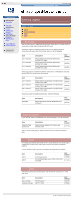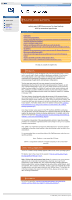HP VS80 DLT VS80 Tape Drive User's Guide - Page 40
unix linux frequently asked questions, Note - Ultrium high performance tape drives - country code
 |
UPC - 613326404355
View all HP VS80 manuals
Add to My Manuals
Save this manual to your list of manuals |
Page 40 highlights
unix linux frequently asked questions http://www.hp.com/support/tape may have a later version hp learning products data protection drivers FAQs windows NT netware unix - SCO unix - linux frequently asked questions setting up a UNIX linux server for tape backup with hp surestore tape drives contents of this section introduction native backup applications how do I know what disk drivers I am using at the moment, and what drivers do I need for running tape backups? how do I configure a tape drive? how do I tell if my tape drives and drivers are correctly set up? are there any important points I need to be aware of when changing drivers in my system? why does my dds autoloader not work correctly with ISV Backup Software, or the Linux in-built backup applet? which HP Surestore tape drives are certified by ISV's and IHV's for use on Linux? why do I get SCSI errors when using my tape drive? how do I use the built-in Tape Backup applet provided by Linux? This topic is available in English only introduction Linux is an operating system developed under the GNU General Public Licence, and its source code is freely available to developers worldwide. It has become increasingly popular, and a large number of individuals and companies are contributing to its expansion by adapting the source code to meet an everincreasing range of applications and hardware configurations. The free and open nature of Linux has resulted in a much less formal development structure than in most other operating systems. However, as with most software development cycles, the Linux UNIX® network server operating system has been subject to a number of major and minor version releases over time, resulting in a number of different versions of Linux now being in common use. The current full-featured version of the Linux Kernel is version 2.2, released in January, 1999. The Linux Generic Kernel should include all necessary SCSI transport drivers, and should provide SCSI HBA and SCSI tape support for standard tape devices without the need for further intervention. Under normal circumstances (unless, that is, you have built your own non-generic kernel) you should not have to add drivers to your system. For further details, refer to the answer to the question "How do I know what drivers I am using at the moment, and what drivers do I need for running tape backups?" Linux does not give native support for the HP SureStore DAT24x6 autoloaders. The HP SureStore DAT24x6 autoloaders are supported instead by specific drivers supplied by appropriate commercial Backup Applications. For details, refer to the answer to the question "Why does my device not work correctly with ISV Backup Software, or the Linux in-built backup applet?" It is clear that, irrespective of the operating system version or tape drive vendor, problems are sometimes experienced when users attempt to set up Linux systems to perform tape backups. This "UNIX Linux Tape Backup Frequently Asked Questions" document attempts to highlight and resolve issues relative to tape drive backup under the UNIX Linux environment. It is recommended that you read the whole of this FAQ document rather than just specific questions. Note - Symbios is now owned by LSI Logic. UNIX® is a registered trademark of X/Open Company in the US and other countries. native backup applications There are a number of tape backup applets written for the Linux operating system. For details, refer to the answer to the question "How do I use the built-in Tape Backup applet provided by Linux?" Note - Ultrium high performance tape drives: As a general rule, native backup applications do not provide the required data streaming rate to get the full performance of your Ultrium drive. We recommend using a backup application, which provides better memory management as well as other useful features, such as TapeAlert. HP, Computer Associates, Veritas, Legato and Yosemite all provide suitable products that have been tested with your Ultrium drives. For the latest list of backup packages that support your Ultrium drives, please contact your tape drive or library manufacturer. first question Go to the first question "How do I know what disk drivers I am using at the moment, and what drivers do I need for running tape backups?" © 1999-2001, Hewlett-Packard Company file:///C|/Documents%20and%20Settings/topher.COL-SPRINGS/Desktop/dltvs80%20manual/document/common/drivers_faqs/eng/ul_home.htm [11/29/2001 8:34:46 AM]