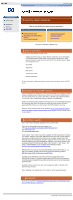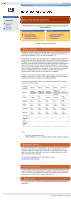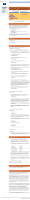HP VS80 DLT VS80 Tape Drive User's Guide - Page 69
Windows NT frequently asked questions, the layered driver approach, points to note, next question - dlt tape drive specifications
 |
UPC - 613326404355
View all HP VS80 manuals
Add to My Manuals
Save this manual to your list of manuals |
Page 69 highlights
Windows NT frequently asked questions http://www.hp.com/support/tape may have a later version hp learning products data protection drivers FAQs windows NT netware unix - SCO unix - linux frequently asked questions "How do tape drivers work within a Windows NT environment?" contents of this section related topics the layered driver approach points to note back to list of questions next question This topic is available in English only the layered driver approach Windows NT uses a layered driver architecture. This allows multiple SCSI Host Bus Adapters (HBA) to be transparently used with multiple tape drives. The general structure of how a Backup Application communicates with a physical tape drive is shown below in a very simplified, diagrammatic format. points to note The main points to note are: 1. Windows NT tape drivers are effectively "plug-ins" to a generic tape class driver. 2. Windows NT SCSI HBA drivers are effectively "plug-ins" to a generic SCSI class driver. 3. Multiple tape drivers and SCSI HBA drivers can be plugged in at the same time. 4. The class drivers provide the "environment" within which the plug-ins operate. The class driver does most of the work that is common to the tape drives and the HBA's (for example, read/write etc), and uses the plug-in to provide device-specific processing (for example, reading/modifying particular tape drive-specific settings) 5. This environment (known in programming terms as an "API") can change slightly from one version of NT to another. (Although the environment is "usually" backwards compatible, there is no guarantee of this). For this reason, you should always use the tape drivers made for the version of Windows NT that you are running. 6. A tape driver is required for each general type of tape drive, for example: a DAT tape driver, a DLT tape driver, an Ultrium tape driver etc. The driver will only load and operate if it recognises the SCSI Inquiry string of one or more tape drives connected to the system. next question Go to the next question "How do I know what drivers I am using at the moment, and what drivers do I need for running tape backups?" © 1999-2001, Hewlett-Packard Company file:///C|/Documents%20and%20Settings/topher.COL-SPRINGS/Desktop/dltvs80%20manual/document/common/drivers_faqs/eng/nt_q1.htm [11/29/2001 8:35:45 AM]