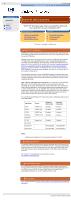HP VS80 DLT VS80 Tape Drive User's Guide - Page 75
causes of SCSI errors, upgrading to the latest HBA drivers, how to obtain upgrades, next question
 |
UPC - 613326404355
View all HP VS80 manuals
Add to My Manuals
Save this manual to your list of manuals |
Page 75 highlights
Windows NT frequently asked questions http://www.hp.com/support/tape may have a later version hp learning products data protection drivers FAQs windows NT netware unix - SCO unix - linux frequently asked questions "Why do I get SCSI errors when using my tape drive?" contents of this section related topics causes of SCSI errors upgrading to the latest HBA drivers how to obtain upgrades back to list of questions previous question next question This topic is available in English only causes of SCSI errors There can be many causes of SCSI errors: 1. Cabling can be too long, too many devices connected, no bus termination, non-shielded internal cables being used for external applications, badly seated connectors, tape drive has same SCSI ID as another device etc. 2. SCSI HBA. 3. Tape Drive. 4. HBA Driver. 5. Tape Device Driver. 6. Backup Application. Of all of the above, cabling and drivers are by far the most likely causes of SCSI errors. upgrading to the latest HBA drivers If you are experiencing SCSI errors, then having checked your cabling you should consider upgrading your HBA drivers to use the latest drivers. Drivers are constantly being refined by manufacturers, and HP's experience in compatibility testing on HP Surestore tape drives has shown that using the latest versions of drivers (especially HBA drivers) can solve many of the SCSI problems that occur. However, check out the answer to the question "Are there any important points I need to be aware of when changing drivers in my system?" before altering drivers in your system. how to obtain upgrades In order to check that the Backup Application supports the tape drive, check with the ISV, or check "http://www.hp.com/go/connect". next question Go to the next question "Which HP Surestore tape drives are certified by Microsoft, ISV's and IHV's for use on Windows NT?" © 1999-2001, Hewlett-Packard Company file:///C|/Documents%20and%20Settings/topher.COL-SPRINGS/Desktop/dltvs80%20manual/document/common/drivers_faqs/eng/nt_q6.htm [11/29/2001 8:35:55 AM]