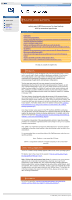HP VS80 DLT VS80 Tape Drive User's Guide - Page 45
unix linux frequently asked questions, make config
 |
UPC - 613326404355
View all HP VS80 manuals
Add to My Manuals
Save this manual to your list of manuals |
Page 45 highlights
unix linux frequently asked questions http://www.hp.com/support/tape may have a later version hp learning products data protection drivers FAQs windows NT netware unix - SCO unix - linux frequently asked questions "Why does my device not work correctly with ISV Backup Software, or the Linux in-built backup applet?" contents of this section related topics standard tape devices autochanger devices back to list of questions previous question next question This topic is available in English only standard tape devices If you experience problems using a standard tape device under Linux, you should start by troubleshooting your driver configuration - you MUST have SCSI and SCSI tape support built into your kernel. If you did not see a message at boot time like: st0: ..... then no SCSI tape drives were found. Review the boot messages using the dmesg command: % dmesg | more To reconfigure your kernel see the instructions in "/usr/src/linux" and follow steps like: % make config % make depend % make zImage move /zImage to the usual kernel file location (for example "/") re-run /sbin/lilo to allow it to boot reboot your system with the new kernel. autochanger devices Note: This only relates to DDS format tape drives. Autoloaders are not available for DLT or Ultrium formats. By default, Linux does not have any software that will drive an autochanger device (such as the HP SureStore DAT24x6i and the HP SureStore DAT24x6e autochangers). To run a HP SureStore DAT24x6 autoloader within the Linux OS, you either need to purchase an appropriate backup solution, or use a third party changer utility. An example is "mtx" which can be obtained from "ftp://ftp.dandelion.com". Refer to the third party "mtx" utility documentation for full details Note that the current HP autochanger utility (which is also called "mtx"), provided on the HP SureStore DDS CD-ROM, is not currently portable to Linux. A portable version is expected to be released shortly. next question Go to the next question "Which HP Surestore tape drives are certified by ISV's and IHV's for use on Linux?" © 1999-2001, Hewlett-Packard Company file:///C|/Documents%20and%20Settings/topher.COL-SPRINGS/Desktop/dltvs80%20manual/document/common/drivers_faqs/eng/ul_q5.htm [11/29/2001 8:34:56 AM]