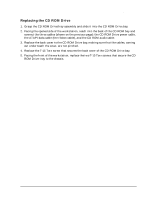HP Visualize b1000 hp Visualize b1000, c3000, c3600 workstations parts replace - Page 22
PCI I/O Cards
 |
View all HP Visualize b1000 manuals
Add to My Manuals
Save this manual to your list of manuals |
Page 22 highlights
Parts Removal and Replacement PCI I/O Cards PCI I/O Cards This section describes how to remove and replace PCI I/O cards. Removing PCI I/O Cards CAUTION When removing a PCI I/O card, do not rock it from side to side, or the card may be damaged. NOTE Prior to removing the PCI I/O cards, the Left Side Panel and the Air Divider need to be removed. See the appropriate section(s) for the steps to remove and replace these components. 1. Looking down on the PCI I/O cards, remove the bulkhead screw for each PCI I/O card. Figure 2-16. Removing the PCI I/O Cards' Bulkhead Screws Bulkhead screws (remove from inside) Typical PCI Card 2. Grasp the edges of each PCI I/O card and pull it up and out of the workstation. 22 Chapter 2

22
Chapter 2
Parts Removal and Replacement
PCI I/O Cards
PCI I/O Cards
This section describes how to remove and replace PCI I/O cards.
Removing PCI I/O Cards
CAUTION
When removing a PCI I/O card,
do not
rock it from side to side, or the card
may be damaged.
NOTE
Prior to removing the PCI I/O cards, the Left Side Panel and the Air Divider
need to be removed. See the appropriate section(s) for the steps to remove and
replace these components.
1.
Looking down on the PCI I/O cards, remove the bulkhead screw for each PCI I/O card.
Figure 2-16. Removing the PCI I/O Cards’ Bulkhead Screws
2.
Grasp the edges of each PCI I/O card and pull it up and out of the workstation.
Bulkhead screws
Typical PCI Card
(remove from inside)