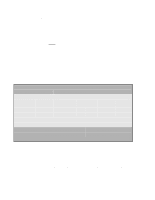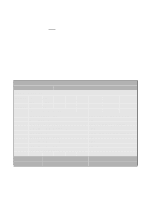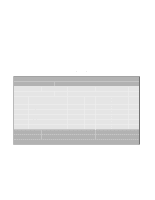HP Xw8200 LSI SCSI: Integrated RAID User's Guide (PCI plug-in and system board - Page 26
Configuration Screen Overview
 |
UPC - 882780210455
View all HP Xw8200 manuals
Add to My Manuals
Save this manual to your list of manuals |
Page 26 highlights
3.2.2 Configuration Screen Overview All of the BIOS-based CU screens are partitioned into the areas shown in Figure 3.1. Figure 3.1 Screen Field Definitions Header Area Menu Area Main Area Footer Area • Header Area: Shows the product title and version. • Menu Area: Shows the currently defined menu, if any. Press F2 to move to the menu area. Select a menu item by moving the cursor to it with the right and left arrow keys and then pressing Enter. • Main Area: Shows information about the Fusion-MPT controllers and attached devices. Some of the characteristics can be configured. You can scroll horizontally and vertically to view and select items that do not fit on one screen. Horizontal and vertical scroll bars are displayed here. • Footer Area: Lists the valid keys that invoke actions. Items that allow you to change their value have square brackets enclosing the value. Items that allow you to "execute an action" are enclosed by angle brackets. 3-4 Setting Up Integrated Mirroring Version 1.0 Copyright © 2003 by LSI Logic Corporation. All rights reserved.