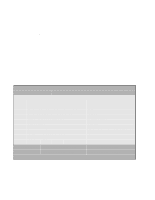HP Xw8200 LSI SCSI: Integrated RAID User's Guide (PCI plug-in and system board - Page 35
Disconnect, SCSI Timeout, and Queue Tags.
 |
UPC - 882780210455
View all HP Xw8200 manuals
Add to My Manuals
Save this manual to your list of manuals |
Page 35 highlights
To remove an adapter from the top list, use the up and down arrows to select the adapter. Then press the Delete key. Press the Esc key to exit this screen. 3.2.4.3 Device Properties Screen As shown in Figure 3.8, the Device Properties screen displays virtual, as well as physical, device identifiers for disks that are part of an IM volume. ("LSILOGIC1030 IM1000" is a virtual identifier, "Seagate xxxxxxxxx" is a physical identifier.) Figure 3.8 Device Properties Screen LSI Logic MPT SCSI Setup Utility Version MPTBIOS-IME-X.XX.XX Device Properties SCSI Device Identifier Restore MT/sec ID Defaults 0 LSILOGIC1030 IM1000 [160] 1 LSILOGIC1030 IM1000 [160] 2 Seagate xxxxxxxxx [160] MB/sec Data Scan Width ID 320 [16] [Yes] 320 [16] [Yes] 320 [16] [Yes] Scan Luns >0 [Yes] [Yes] [Yes] Esc=Abort/Exit Arrow Keys=Select Item Home/End=Select Item -/+ = Change [Item] Enter=Execute Figure 3.8 shows the initial default options. Other device options can be accessed by scrolling the screen horizontally. These include SCSI Disconnect, SCSI Timeout, and Queue Tags. Configuring IM with the BIOS-Based CU Version 1.0 Copyright © 2003 by LSI Logic Corporation. All rights reserved. 3-13