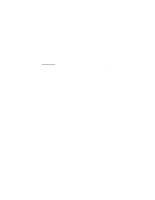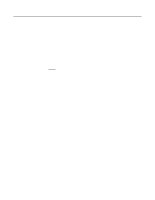HP Xw8200 LSI SCSI: Integrated RAID User's Guide (PCI plug-in and system board - Page 77
A.5.1.2, Erase Disk Options, A.5.1.3, DOS Redirection Options, A.5.1.4, Existing Volume Options, A.5
 |
UPC - 882780210455
View all HP Xw8200 manuals
Add to My Manuals
Save this manual to your list of manuals |
Page 77 highlights
/ad - Action data, 1 to 4 hex digits. This option changes the default create volume behavior. The Action data definitions are: 0x0001 - Do not initialize disks when volume is created. 0x0002 - Low-level initialization. Zero initialize beginning and end of disks in volume. /a - Automatic create - Creates an IS volume, using disks on the lowest numbered Fusion-MPT controller with at least two disks that don't have defined partitions. Up to 6 disks are automatically selected for the IS volume. The lowest SCSI ID of the selected disks is used for the IS volume ID. A.5.1.2 Erase Disk Options /e - Erase a specified disk, using the /t and /c options /eall - Erase all disks on the desired SCSI bus, using the /c option A.5.1.3 DOS Redirection Options /i - Use DOS Standard In redirection /o - Use DOS Standard Out redirection A.5.1.4 Existing Volume Options /d - Delete striped configuration A.5.1.5 Changing Defaults for Newly Created Volumes /vi - Vendor Identification (logical drive inquiry data) - 8 ASCII characters required /pi - Product Identification (logical drive inquiry data) - 16 ASCII characters required /pr - Product Revision (logical drive inquiry data) - 4 ASCII characters required /io - Offset within inquiry data to start saving in non-volatile memory for later access. Two offsets can be specified, but each instance of Configuring an IS Volume with the DOS-Based CU Version 1.0 Copyright © 2003 by LSI Logic Corporation. All rights reserved. A-11