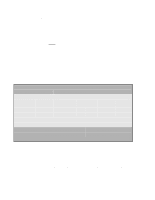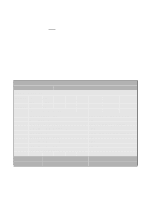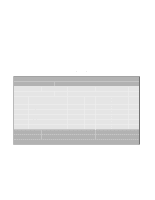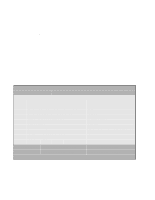HP Xw8200 LSI SCSI: Integrated RAID User's Guide (PCI plug-in and system board - Page 32
<Next Array>, <Delete Array>, <Add/Delete Hot Spare>, <Activate Array>, Primary]
 |
UPC - 882780210455
View all HP Xw8200 manuals
Add to My Manuals
Save this manual to your list of manuals |
Page 32 highlights
Figure 3.5 RAID Properties Screen: One IM Volume Configured LSI Logic MPT SCSI Setup Utility Version MPTBIOS-IME-X.XX.XX RAID Properties Array:Mirrored SCSI ID:0 Size (MB):8620 SCSI ID 0 1 2 Device Identifier Seagate xxxxxxxxx Seagate xxxxxxxxx Seagate xxxxxxxxx Array Disk? Hot Status Spare [Primary] [No] OK [Yes] [No] OK [Yes] [Yes] OK Predict Failure NO NO NO Size (MB) 8683 8683 8683 Esc=Abort/Exit Arrow Keys=Select Item Home/End=Select Item -/+ = Change [Item] Enter=Execute The RAID Properties screen shows information about one IM volume at a time. Only one volume can be active at a time. Here is an explanation of the menu options on the screen in Figure 3.5. • Select to display the next array (IM volume) on the same SCSI channel. Note: Although you cannot directly configure a second IM volume on the same SCSI channel or Fusion-MPT controller, you could take the member disks of a volume from another controller and connect them to this controller. Then the firmware would detect two IM volumes on the same controller. • Select to delete the IM volume currently displayed on the screen. The member disks will be converted back to standalone disks. • Select to add a hot spare if the volume does not already have one or to delete a hot spare if the volume does have one. If you are adding a hot spare, the CU redisplays the RAID Properties screen with only the applicable choices in the Hot Spare column enabled. 3-10 Setting Up Integrated Mirroring Version 1.0 Copyright © 2003 by LSI Logic Corporation. All rights reserved.