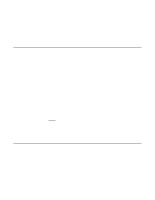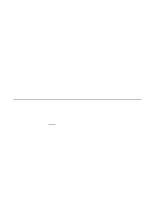HP Xw8200 LSI SCSI: Integrated RAID User's Guide (PCI plug-in and system board - Page 67
Appendix A, Using the DOS-Based, Configuration Utility
 |
UPC - 882780210455
View all HP Xw8200 manuals
Add to My Manuals
Save this manual to your list of manuals |
Page 67 highlights
Appendix A Using the DOS-Based Configuration Utility This appendix describes how to use the DOS-based configuration utility (CU) to create Integrated Mirroring (IM) and Integrated Striping (IS) volumes. Although the same utility is used to set up both IM and IS volumes, the two kinds of configuration are explained in separate sections (A.4 and A.5). This is done because IM configuration and IS configuration use somewhat different command line options and have different default settings. The appendix includes these topics: • Section A.1, "Configuration Overview" • Section A.2, "Running the DOS-Based CU" • Section A.3, "Rules for Command Line Options" • Section A.4, "Configuring an IM Volume with the DOS-Based CU" • Section A.5, "Configuring an IS Volume with the DOS-Based CU" Note: The DOS-based CU is intended for use only in the manufacturing environment. End users can use the BIOS-based configuration utility to create IM and IS volumes. (See Chapter 3, "Setting Up Integrated Mirroring" and Chapter 5, "Setting Up Integrated Striping".) A.1 Configuration Overview The following general information applies to creating both IM and IS volumes with the DOS-based CU. • Only one IM or IS volume can be created per Fusion-MPT controller. • An IM or IS volume can have two to six disks. (An IM volume can have from two to five disks if an optional hot spare disk is used.) Integrated RAID User's Guide Version 1.0 Copyright © 2003 by LSI Logic Corporation. All rights reserved. A-1