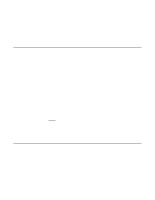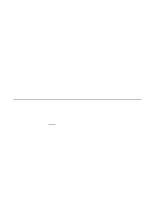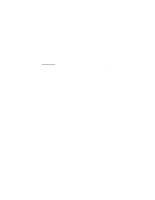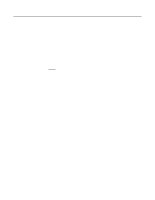HP Xw8200 LSI SCSI: Integrated RAID User's Guide (PCI plug-in and system board - Page 72
A.4.1.5, Changing Defaults for Newly Created Volumes, A.4.1.6, Miscellaneous Options, A.4.1.7,
 |
UPC - 882780210455
View all HP Xw8200 manuals
Add to My Manuals
Save this manual to your list of manuals |
Page 72 highlights
A.4.1.5 Changing Defaults for Newly Created Volumes /vi - Vendor Identification (logical drive inquiry data) - 8 ASCII characters required /pi - Product Identification (logical drive inquiry data) - 16 ASCII characters required /pr - Product Revision (logical drive inquiry data) - 4 ASCII characters required /io - Offset within inquiry data to start saving in non-volatile memory for later access. Two offsets can be specified, but each instance of this option requires the /is option. One possible use of this option is to save FRU data for the drive. /is - Size, in bytes, to save in non-volatile memory of inquiry data from offset given in the /io option. /vs - Set the VolumeSettings parameter (1- to 4-digit hex number). See Section A.4.1.7, "Volume Setting Definitions." A.4.1.6 Miscellaneous Options /? - Display available Help options /h - Display available Help options /nr - No automatic reboot after exit. Do not access disks connected to LSI SCSI host adapters until after reboot, except for running this utility again. A.4.1.7 Volume Setting Definitions One hexadecimal number replaces the settings of all the options below when using either the /vs or /so options. 0x0001 - Write Caching Enabled 0x0002 - Take Physical Drive Off-Line on SMART Error 0x0004 - Autoconfigure Hot-Swap Drives A-6 Using the DOS-Based Configuration Utility Version 1.0 Copyright © 2003 by LSI Logic Corporation. All rights reserved.