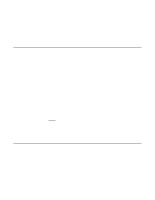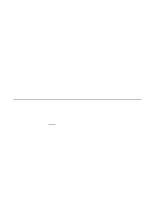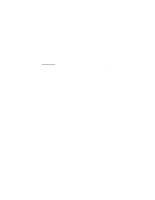HP Xw8200 LSI SCSI: Integrated RAID User's Guide (PCI plug-in and system board - Page 70
A.4.1, Command Line Options
 |
UPC - 882780210455
View all HP Xw8200 manuals
Add to My Manuals
Save this manual to your list of manuals |
Page 70 highlights
• Create a "custom" three- to six-disk mirrored volume, including an optional hot spare (/rte option, followed by /c for SCSI controller and /t for each disk). Note: You must list the /rte option first to indicate that the volume will have three or more mirrored disks. A.4.1 Command Line Options This section lists and explains all the DOS-based CU command line options that are used to create, delete, and reconfigure an IM volume. See Section A.4.4, "Examples of Command Line Usage," page A-8, for examples of how to create various IM configurations. A.4.1.1 Create Options /c - SCSI controller number. Same as boot adapter order number. You can get the order number from the MPTBIOS banner that appears during boot. The controller number (order number) appears in the HBA column. /t - SCSI target ID. For a three-disk configuration, first /t is primary disk, second is secondary disk, third is optional hot spare. The hot spare is always specified as the last /t option. /hs - Hot spare. The value of the last /t option specified is the SCSI ID designated as the hot spare. /rte - Raid type. Use this option only if you are creating a mirrored volume with three to six mirrored disks (or three to five mirrored disks and a hot spare disk). Do not use this option if you are creating a mirrored volume with two mirrored disks and an optional hot spare disk. /sz - IM volume size (Mbytes), up to 2097151 Mbytes /so - Volume settings override, 1 to 4 hex digits. This option applies to the current volume only. See Section A.4.1.7, "Volume Setting Definitions." A-4 Using the DOS-Based Configuration Utility Version 1.0 Copyright © 2003 by LSI Logic Corporation. All rights reserved.