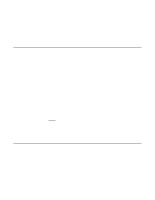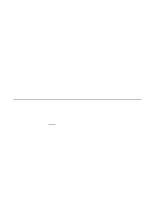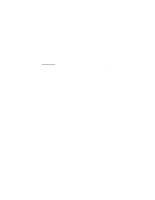HP Xw8200 LSI SCSI: Integrated RAID User's Guide (PCI plug-in and system board - Page 69
Rules for Command Line Options, Configuring an IM Volume with the DOS-Based CU
 |
UPC - 882780210455
View all HP Xw8200 manuals
Add to My Manuals
Save this manual to your list of manuals |
Page 69 highlights
The DOS-based CU can use DOS input redirection to read configuration commands from a file specified on the command line. It can also use DOS output redirection to write status messages to a file instead of displaying them on the monitor. A.3 Rules for Command Line Options Here are some general rules for using the DOS-based CU command line options: • Each command line must start with mptpsir and must include at least one option. • No spaces are allowed between an option and an option value. • A slash (/) cannot be used for an option value. • The /i option must be used for DOS input redirection, and the /o option must be used for DOS output redirection. When using DOS input redirection, command line options must be entered in a file as a contiguous block of text, with no inserted carriage returns. • The same option cannot be disabled and enabled on the same command line. • The delete (/d) option cannot be used at the same time as an option to create a volume. A.4 Configuring an IM Volume with the DOS-Based CU There are several ways to create an IM volume with the DOS-based CU (Create options are explained in Section A.4.1.1, and specific command line examples are included in Section A.4.4, "Examples of Command Line Usage," page A-8): • Have the CU create the volume automatically (/a option). • Create a "custom" two-disk mirrored volume by specifying a SCSI controller (/c option) and the SCSI target IDs of two or three disks (/t option for each disk - the optional third disk is the hot spare). Rules for Command Line Options Version 1.0 Copyright © 2003 by LSI Logic Corporation. All rights reserved. A-3