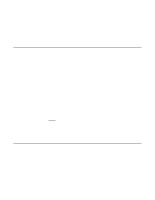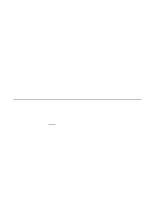HP Xw8200 LSI SCSI: Integrated RAID User's Guide (PCI plug-in and system board - Page 65
CIM Installation Instructions for Linux
 |
UPC - 882780210455
View all HP Xw8200 manuals
Add to My Manuals
Save this manual to your list of manuals |
Page 65 highlights
6.4 CIM Installation Instructions for Linux This section describes a Linux installation of the CIM Solution. 6.4.1 Installing the CIM Solution Follow these steps to install the CIM Solution: 1. Unzip the CIM package after downloading it. 2. Double-click on the install.htm program that you downloaded from the LSI Logic web site. A "Security Warning" window appears. You must grant additional privileges to the InstallAnywhere to complete the installation. 3. Click on Yes. 4. Click on Start Installer for Linux... InstallAnywhere begins. 5. Follow the instructions and steps in InstallAnywhere. If this button does not appear in the browser, launch a terminal window and type ./install.bin from the directory that accesses the CD-ROM. To verify the installation for the CIM Browser, launch the application from /usr/local/bin/LSICim prompt by typing: ./CIMLSIBrowser 6.4.2 Uninstalling the CIM Solution To uninstall the CIM Solution, follow these steps: 1. Exit the CIM Browser. 2. Change the directory by typing: cd /usr/local/bin/LSICim/UninstallerData 3. At the command prompt, type: ./Uninstall_CIM_Solution 4. Click the Uninstall button in the InstallAnywhere window. CIM Installation Instructions for Linux 6-9 Version 1.0 Copyright © 2003 by LSI Logic Corporation. All rights reserved.