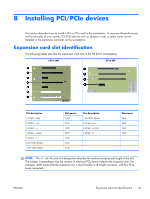HP Z210 HP Z210 Workstation Series User Guide - Page 44
Preparing for component installation, Lift the release tabs 1
 |
View all HP Z210 manuals
Add to My Manuals
Save this manual to your list of manuals |
Page 44 highlights
5. (HP Z210 CMT only) Remove the front bezel as shown in the following illustration. Lift the release tabs (1), and then rotate the front bezel off the chassis (2). 6. (HP Z210 SFF only) Rotate the front drive cage to the upright position. 36 Chapter 6 Preparing for component installation ENWW

5.
(HP Z210 CMT only) Remove the front bezel as shown in the following illustration.
Lift the release tabs (1), and then rotate the front bezel off the chassis (2).
6.
(HP Z210 SFF only) Rotate the front drive cage to the upright position.
36
Chapter 6
Preparing for component installation
ENWW