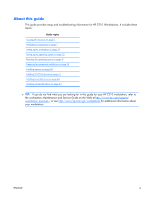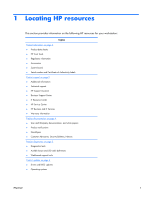Table of contents
1
Locating HP resources
.......................................................................................................
1
Product information
..................................................................................................................
2
Product support
........................................................................................................................
3
Product documentation
.............................................................................................................
4
Product diagnostics
..................................................................................................................
5
Product updates
.......................................................................................................................
6
2
Workstation components
..................................................................................................
7
HP Z210 CMT Workstation components
.....................................................................................
7
HP Z210 CMT Workstation chassis components
...........................................................
8
HP Z210 CMT Workstation front panel components
......................................................
9
HP Z210 CMT Workstation rear panel components
....................................................
10
HP Z210 SFF Workstation components
.....................................................................................
11
HP Z210 SFF Workstation chassis components
...........................................................
11
HP Z210 SFF Workstation front panel components
......................................................
12
HP Z210 SFF Workstation rear panel components
......................................................
13
3
Setting up the workstation
.............................................................................................
14
Ensuring proper ventilation
......................................................................................................
14
Setup procedures
...................................................................................................................
15
Converting to desktop configuration
.........................................................................................
17
Adding monitors
....................................................................................................................
19
Using workstation integrated graphics
.......................................................................
19
Planning for additional monitors
................................................................................
19
Finding supported graphics cards
.............................................................................
21
Matching graphics cards to monitor connectors
..........................................................
21
Identifying monitor connection requirements
...............................................................
22
Connecting the monitors
..........................................................................................
23
Configuring the monitors using Microsoft® operating systems
.......................................
23
Using a third-party graphics configuration utility
..........................................................
24
Customizing the monitor display (Microsoft operating systems only)
...............................
24
Accessibility
..........................................................................................................................
24
Security
................................................................................................................................
24
Product recycling
...................................................................................................................
24
4
Setting up the operating system
.....................................................................................
25
Setting up the Microsoft operating system
..................................................................................
26
Installing or upgrading device drivers
........................................................................
26
ENWW
v