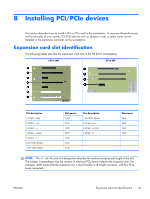HP Z210 HP Z210 Workstation Series User Guide - Page 46
Installing memory, Supported memory configurations - specs
 |
View all HP Z210 manuals
Add to My Manuals
Save this manual to your list of manuals |
Page 46 highlights
7 Installing memory This section describes how to add memory to your workstation. Supported memory configurations Refer to the quick specs at http://www.hp.com/go/productbulletin for specific DIMM compatibility information for HP workstations. NOTE: - Install only HP-approved, unbuffered DDR3 DIMMs. - HP Z210 CMT and SFF Workstations support Error Checking and Correcting (ECC) and non-ECC DIMM memory modules. - Do not intermix ECC and non-ECC memory. The system will not boot and will produce a memory error. - For maximum performance, install DIMM memory modules in pairs of the same size. - Install DIMM memory modules in the order shown below. The following table describes the memory configurations supported by the HP Z210 Workstations. Z210 CMT Supported configurations ● Four DIMM slots ● Memory configuration from 1 GB to 32 GB DIMM installation order Z210 SFF Supported configurations ● Four DIMM slots ● Memory configuration from 1 GB to 32 GB DIMM installation order 38 Chapter 7 Installing memory ENWW