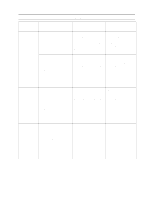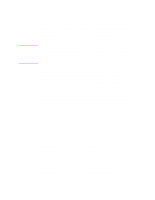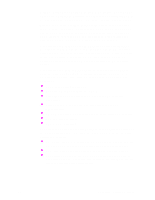HP d640 HP D640 High-Volume Printer - Technical Reference Manual, C5630-90030 - Page 16
Printing Options, The primary and secondary fonts are set for the selected
 |
View all HP d640 manuals
Add to My Manuals
Save this manual to your list of manuals |
Page 16 highlights
Height Logical page height is defined in decipoints. A zero height causes the logical page definition to be ignored. The logical page may be larger than the physical page. The range of values is 1 to 65535. Either 4 or 10 bytes of binary data defining values in the specified range must be downloaded with this command. If more than 10 bytes are received, the excess number is disregarded. If the number of bytes received is less than 10 and greater than 4, the left and top offsets are changed and the remaining bytes are ignored. Upon receipt of a valid, 4-byte command, the current logical page definition is updated with the new left and top offsets. The margins, print direction, and current active position (CAP) are retained relative to the new position of the logical page. (The only change to the current logical page is that now it is offset relative to the physical page.) Upon receipt of a valid command with 10 or more bytes of binary data, the current logical page definition is discarded and the new definition is installed. The following actions take place with a new definition: l The macro overlay is disabled. l Any current raster graphics are closed. l The primary and secondary fonts are set for the selected orientation. l Print direction is set to zero and the orientation is set appropriately. l HMI, VMI, margins, and text length are set to their PCL defaults. l CAP is moved to (0,0). l CAP becomes floating. The reference point used for tiling defaults to the upper-left corner of the current logical page. The tiles are printed based on the viewing orientation selected. l The picture frame is defaulted to the logical page bounds and the anchor point is set to the upper left corner of the logical page. l Any extra bytes specified with the command are disregarded. l The positions stored in the CAP stack are not changed with an orientation change. Therefore, the positions are relative to the top left corner of the current orientation. 10 Chapter 2: Printing Options