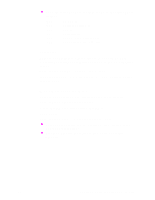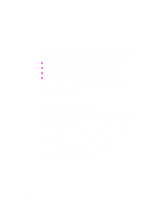HP d640 HP D640 High-Volume Printer - Technical Reference Manual, C5630-90030 - Page 55
Example 2: Creating a Virtual Font Cartridge
 |
View all HP d640 manuals
Add to My Manuals
Save this manual to your list of manuals |
Page 55 highlights
Example 2: Creating a Virtual Font Cartridge Suppose you have several PCL soft fonts you want to include in a virtual font cartridge on the D640 printer. The PCL soft font files are: Filename bc120r04.sfp cr100i12.pcp fuj00m8o.sfs ggi00pmo.sfs lp085r16.pmp Size (in bytes) 46448 27136 10090 56469 18688 To create a virtual font cartridge: Step 1 Create a directory on the printer's hard disk and place the font files in that directory. Step 2 Create a cartridge definition file and place it in the C:\CRT directory on the printer's hard disk. Step 3 Cycle power on the printer to make the new cartridge. available for selection. Example: %-12345X@PJL %-12345X@PJL JOB NAME="ACMETOOL" %-12345X@PJL RDYMSG DISPLAY="Writing ACMETOOL Fonts" %-12345X@PJL USTATUS DEVICE=VERBOSE %-12345X@PJL FSMKDIR NAME="C:\PCL5\USER\ACME" %-12345X@PJL FSDOWNLOAD FORMAT:BINARY SIZE=46448→ NAME="C:\PCL5\USER\ACME\bc120r04.sfp" < copy the contents of bc120r04.sfp here >%-12345X→ %-12345X@PJL FSDOWNLOAD FORMAT:BINARY SIZE=27136→ NAME="C:\PCL5\USER\ACME\cr100i12.pcp" < copy the contents of cr100i12.pcp here >%-12345X→ %-12345X@PJL FSDOWNLOAD FORMAT:BINARY SIZE=10090→ NAME="C:\PCL5\USER\ACME\fuj00m8o.sfs" < copy the contents of fuj00m8o.sfs here >%-12345X→ %-12345X@PJL FSDOWNLOAD FORMAT:BINARY SIZE=56469→ NAME="C:\PCL5\USER\ACME\ggi00pmo.sfs" < copy the contents of ggi00pmo.sfs here >%-12345X→ %-12345X@PJL FSDOWNLOAD FORMAT:BINARY SIZE=18688→ NAME="C:\PCL5\USER\ACME\lp085r16.pmp." Chapter 4: Using the Printer's Hard Disk 49