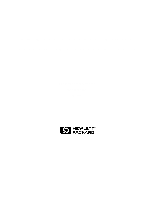iii
Contents
1. Introduction
Other D640 Manuals . . . . . . . . . . . . . . . . . . . . . . . . . . . . . . . . . . . . . 1
2. Printing Options
Custom Paper Sizes . . . . . . . . . . . . . . . . . . . . . . . . . . . . . . . . . . . . .3
At the Control Panel . . . . . . . . . . . . . . . . . . . . . . . . . . . . . . . . . .3
In Your Print Job . . . . . . . . . . . . . . . . . . . . . . . . . . . . . . . . . . . . . 4
Media Eject Length . . . . . . . . . . . . . . . . . . . . . . . . . . . . . . . . . . . 4
Page Width . . . . . . . . . . . . . . . . . . . . . . . . . . . . . . . . . . . . . . . . .4
Select Custom Paper . . . . . . . . . . . . . . . . . . . . . . . . . . . . . . . . .5
Paper Output Trays . . . . . . . . . . . . . . . . . . . . . . . . . . . . . . . . . . . . . . 5
PCL and PJL Output Commands . . . . . . . . . . . . . . . . . . . . . . . .5
Example Paper Handling Configurations . . . . . . . . . . . . . . . . . .6
Edge to Edge Printing . . . . . . . . . . . . . . . . . . . . . . . . . . . . . . . . . . . .8
Working with Multiple Copies. . . . . . . . . . . . . . . . . . . . . . . . . . . . . . 12
CCITT Groups 3 and 4 Decompression. . . . . . . . . . . . . . . . . . . . . . 13
Image Position. . . . . . . . . . . . . . . . . . . . . . . . . . . . . . . . . . . . . . 14
LaserJet Compatibility . . . . . . . . . . . . . . . . . . . . . . . . . . . . . . . . . . . 15
Paper Input . . . . . . . . . . . . . . . . . . . . . . . . . . . . . . . . . . . . . . . .15
Example Configuration . . . . . . . . . . . . . . . . . . . . . . . . . . . . . . .16
Paper Output . . . . . . . . . . . . . . . . . . . . . . . . . . . . . . . . . . . . . . . 17
Internal Fonts . . . . . . . . . . . . . . . . . . . . . . . . . . . . . . . . . . . . . .18
3. Working with TIFF Images
About TIFF Images . . . . . . . . . . . . . . . . . . . . . . . . . . . . . . . . . . . . .19
Printing TIFF Images . . . . . . . . . . . . . . . . . . . . . . . . . . . . . . . . . . . . 19
Using the Control Panel . . . . . . . . . . . . . . . . . . . . . . . . . . . . . .20
Using Commands in a Print Job . . . . . . . . . . . . . . . . . . . . . . . .20
General Rules . . . . . . . . . . . . . . . . . . . . . . . . . . . . . . . . . . . . . . . . .21
Errors . . . . . . . . . . . . . . . . . . . . . . . . . . . . . . . . . . . . . . . . . . . . . . . . 24
TIFF Structure and Fields . . . . . . . . . . . . . . . . . . . . . . . . . . . . . . . .25
Baseline TIFF . . . . . . . . . . . . . . . . . . . . . . . . . . . . . . . . . . . . . .25
Extended TIFF. . . . . . . . . . . . . . . . . . . . . . . . . . . . . . . . . . . . . . 32
Unsupported Functions . . . . . . . . . . . . . . . . . . . . . . . . . . . . . . . . . . 33
TIFF Images as Part of PCL . . . . . . . . . . . . . . . . . . . . . . . . . . . . . .34
Introducing PCL Compression Method 10 . . . . . . . . . . . . . . . .34
Transparency mode with TIFF . . . . . . . . . . . . . . . . . . . . . . . . .36
Example of PCL compression method 10 . . . . . . . . . . . . . . . . . 39