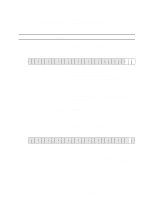HP d640 HP D640 High-Volume Printer - Technical Reference Manual, C5630-90030 - Page 33
Table 8, Baseline TIFF Definitions, 010E, ASCII
 |
View all HP d640 manuals
Add to My Manuals
Save this manual to your list of manuals |
Page 33 highlights
Table 8 Baseline TIFF Definitions ExtraSamples Description of extra components. 0152,Short,m * FillOrder The logical order of bits within a byte. 010A,Short,1 Default =1 For value 1, pixels with low column values are stored in highorder bits of the byte. The most significant bit in a byte is the earliest in the raster line for uncompressed data as well as the earliest in compression code for compressed data. For value 2, pixels with low column values are stored in low-order bits of the byte. Both values are supported, but Hewlett-Packard recommends using FillOrder=1 for performance. FreeByteCounts For each string of contiguous unused bytes in a TIFF file, the 0121,Long,1 number of bytes in the string. The presence of unused bytes is not recommended. FreeOffsets For each string of contiguous unused bytes in a TIFF file, the byte 0120,Long,1 offset of the string. GrayResponseCurve For grayscale data, the optical density of each possible pixel 0123,Short,2^bps value. GrayResponseUnit The precision of the information contained in the 0122,Short,1 GrayResponseCurve. HostComputer The computer and/or operating system used to create the image. 013C,ASCII ImageDescription A string that describes the subject of the image. 010E,ASCII ** ImageLength The number of rows of pixels in the image. 0101,Short/Long,1 ** ImageWidth The number of columns in the image (pixels per row). 0100,Short/Long,1 Chapter 3: Working with TIFF Images 27