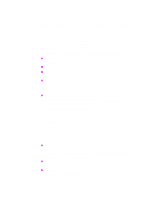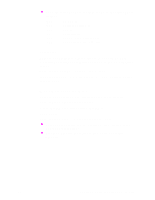HP d640 HP D640 High-Volume Printer - Technical Reference Manual, C5630-90030 - Page 53
Using a Disk File in a PCL Job, File Identifier Name ASCxx - The File Identifier Name is ASCII data. - high volume printer
 |
View all HP d640 manuals
Add to My Manuals
Save this manual to your list of manuals |
Page 53 highlights
Using a Disk File in a PCL Job The Alphanumeric ID command reads a file stored on the hard disk or floppy disk. With this command, the D640 reads the file into memory and treats this information as if it was part of the original print job. The result is similar to an "include" statement in a high-level programming language. The D640 does not do any special processing of the file, see "Recommended Contents of Binary Data" on page 46. The format of the Alphanumeric ID command is as follows: & n # W [ file identification data ] # The number of bytes of data that follow the capital W. A value must be supplied. [file identification data] Byte Content 1 Operation Byte (UB) 2 ... File Identifier Name (ASCxx) # Operation Byte (UB) - The Operation Byte is an unsigned byte, which may have a value 0 through 5. The LaserJet family of printers uses this byte to indicate whether the file contents are treated as a font or as a macro. The D640 does not use this byte, but requires the value to be within the range specified. (The values 0 to 5 are control codes , , , , and .) File Identifier Name (ASCxx) - The File Identifier Name is ASCII data. The D640 requires the full pathname of the file, including the volume name. Files and directories can contain the letters A..Z, a..z, and the numerals 0..9. For example: C:\PCL5\USER\MyFile.pcl. Do not use quotation marks around the filename. Volume Physical Device c: or C: The internal hard drive a: or A: The floppy drive The PCL commands to manage fonts, macros, patterns, and symbol sets only act on objects in memory. The disk file can be removed only with the @PJL FSDELETE command. In the examples below, is a line feed, is carriage return, is the Escape character, and → means that the line is continued. Chapter 4: Using the Printer's Hard Disk 47