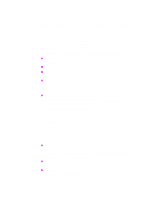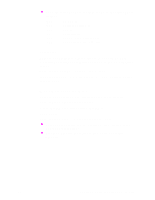HP d640 HP D640 High-Volume Printer - Technical Reference Manual, C5630-90030 - Page 50
Initialize, Make Directory on Disk, Using the Printer's Hard Disk
 |
View all HP d640 manuals
Add to My Manuals
Save this manual to your list of manuals |
Page 50 highlights
l Some file extensions have special meaning on the printer. These include: .HPG .CRT .PCL .PS .SFS .SFT HP GL2 file Cartridge definition file PCL file PostScript file PCL Softfont in Intellifont form PCL Softfont in True Type form Initialize This command initializes a floppy diskette for use with the D640. Diskettes must already be formatted on the PC in IBM-PC compatible format. @PJL FSINIT VOLUME = "volume name" If a password has been set, it must have been given prior to issuing this command. Make Directory on Disk This command creates a new directory on the floppy diskette. @PJL FSMKDIR NAME="pathname" where pathname is a fully-qualified pathname. For example: @PJL FSMKDIR NAME= "C:\PCL5\USER\ACME" l Only one subdirectory can be created at a time, starting at the highest level in the tree. l Creating a directory doesn't make it your current working directory. 44 Chapter 4: Using the Printer's Hard Disk