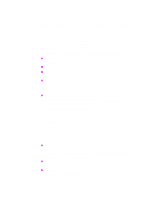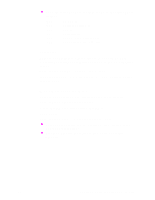HP d640 HP D640 High-Volume Printer - Technical Reference Manual, C5630-90030 - Page 51
Store a PCL Print File on the Internal Hard Disk
 |
View all HP d640 manuals
Add to My Manuals
Save this manual to your list of manuals |
Page 51 highlights
Store a PCL Print File on the Internal Hard Disk This command stores a file on the printer's internal hard disk. @PJL FSDOWNLOAD FORMAT:BINARY SIZE= NAME="pathname" binary data All keywords must be supplied correctly. Thus an E or out of place is invalid (and does a reset). White space may be present on either side of the = sign. SIZE=integer Integer is the number of bytes of binary data, expressed as ASCII digits. Integer is an integer in the range of 2 to max-signed-int. NAME="pathname" Quotes are required to delimit pathname. The pathname consists of a path (c:\pcl5\...) and a filename. The pathname must be valid for the file to be stored. Follow DOS conventions and use .PCL for the extension. l If a file exists already with the same name the user gives, and it is not a "delete-protected" file, the old file is overwritten. l If the data stream gets cut off before the operation completes, then no file is created, and if there was a file of the same name it may no longer exist; an error could be returned. l The is required to indicate that the PJL command ends here and binary data starts in the following byte. l The is consumed by the FSDOWNLOAD command; it is not a job boundary, and it is not counted in the SIZE=integer count. Chapter 4: Using the Printer's Hard Disk 45