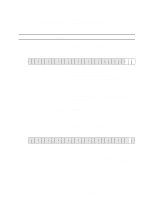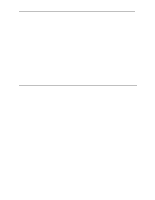HP d640 HP D640 High-Volume Printer - Technical Reference Manual, C5630-90030 - Page 35
Orientation, Short
 |
View all HP d640 manuals
Add to My Manuals
Save this manual to your list of manuals |
Page 35 highlights
Table 8 Baseline TIFF Definitions * Orientation The orientation of the image with respect to the rows and 0112,Short,1 columns. Default = 1. 1 0th row is the visual top and 0th column is the visual left of the image. 2 0th row is the visual top and 0th column is the visual right of the image. 3 0th row is the visual bottom and 0th column is the visual right of the image. 4 0th row is the visual bottom and 0th column is the visual left of the image. 5 0th row is the visual left and 0th column is the visual top of the image. 6 0th row is the visual right and 0th column is the visual top of the image. 7 0th row is the visual right and 0th column is the visual bottom of the image. 8 0th row is the visual left and 0th column is the visual bottom of the image. ** PhotometricInterpretation The color space of the image data. Only the two values below are 0106,Short,1 accepted. 0 WhiteIsZero: 0 is imaged as white, 1 is imaged as black. 1 BlackIsZero: 0 is imaged as black, 1 is imaged as white. PlanarConfiguration How the components of each pixel are stored. 011C,Short,1 * ResolutionUnit The unit of measurement for XResolution and YResolution. 0128,Short,1 Default = 2. 1 No absolute unit of measurement. 2 Inch 3 Centimeter Chapter 3: Working with TIFF Images 29