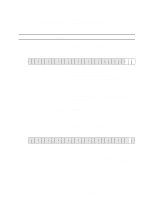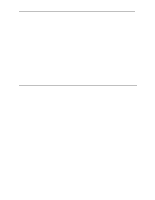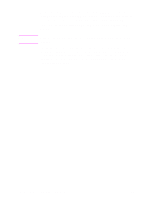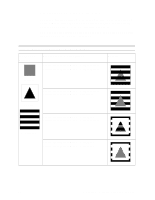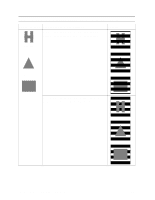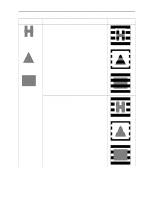HP d640 HP D640 High-Volume Printer - Technical Reference Manual, C5630-90030 - Page 41
Transparency Modes., The image is rendered as the TIFF file describes it, and then
 |
View all HP d640 manuals
Add to My Manuals
Save this manual to your list of manuals |
Page 41 highlights
Note To include an illustration, transfer the entire TIFF file as a block, including the header. For example, if the TIFF file is 23,476 bytes in size, the raster transfer command would be *b23476W. The TIFF file can be little-endian (from a PC) or big-endian (from HP-UX). Only the first image from the TIFF data is printed, any others will be ignored. The image is rendered as the TIFF file describes it, and then the image is clipped (not scaled) to the boundaries specified by the PCL commands for raster width and height. Further, the image will be treated just as any other PCL raster image when used with the Transparency Modes. Chapter 3: Working with TIFF Images 35

Chapter 3: Working with TIFF Images
35
To include an illustration, transfer the entire TIFF file as a block,
including the header. For example, if the TIFF file is 23,476 bytes in
size, the raster transfer command would be <ESC>*b23476W.
The TIFF file can be little-endian (from a PC) or big-endian (from
HP-UX).
Note
Only the first image from the TIFF data is printed, any others will be
ignored.
The image is rendered as the TIFF file describes it, and then the
image is clipped (not scaled) to the boundaries specified by the PCL
commands for raster width and height. Further, the image will be
treated just as any other PCL raster image when used with the
Transparency Modes.