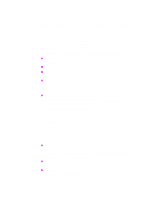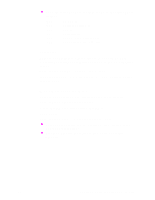HP d640 HP D640 High-Volume Printer - Technical Reference Manual, C5630-90030 - Page 52
Delete a File From Disk, Recommended Contents of Binary Data
 |
View all HP d640 manuals
Add to My Manuals
Save this manual to your list of manuals |
Page 52 highlights
Note 46 l The contents of binary data are not checked by the printer. It is up to you to send valid data. Binary data can contain any number of and or chars; they are not a job boundary during FSDOWNLOAD. If the data does contain or and SIZE is not specified correctly, the binary data is parsed as PJL commands (which might not be desirable). You must make sure the SIZE is given correctly for the accompanying data stream. If the SIZE has been given correctly and there is more binary data supplied, the excess data is ignored. The next PJL command starts after the first command following the binary data. l Once a file is stored on disk, it is available to all subsequent jobs for re-use. Do not store a font or macro with a PCL ID number embedded in it. The ID number should be assigned by the job stream when it retrieves the macro from disk. Recommended Contents of Binary Data Font PCL soft font format, starting with )s#W. It is up to the application to download fonts using the header format appropriate to the D640. Macro PCL macro, starting with &f0X (start macro) and ending with &f1X (stop macro). The printer will not append these PCL commands to the data stream. Symbol-set A user defined symbol set, starting with *c#R (symbol set ID Code). Although this is the recommendation, the ID Code could be defined in the job, which would mean that the data should start with (f#W (define symbol set). Soft pattern A user defined pattern, starting with *c#W (user defined pattern). Delete a File From Disk This command removes a file from the printer's hard disk. @PJL FSDELETE NAME="pathname" Some notes about this command include: l White space can be present around the equal sign. l Quotes must be provided to delimit pathname. l The pathname is full pathname. No default. l If the file is a "delete-protected" file, it is not deleted. Chapter 4: Using the Printer's Hard Disk