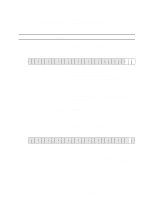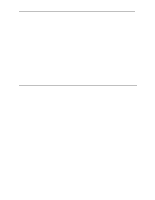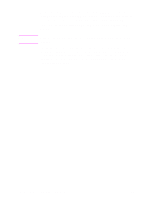HP d640 HP D640 High-Volume Printer - Technical Reference Manual, C5630-90030 - Page 36
FF, Short
 |
View all HP d640 manuals
Add to My Manuals
Save this manual to your list of manuals |
Page 36 highlights
Table 8 Baseline TIFF Definitions * RowsPerStrip The number of rows per strip. The default is the value given by 0116,Short/Long,1 ImageLength resulting in a single-strip image. Image data may be broken into a number of strips or bands. However, for the D640 printer, single strips are preferable. The value of RowsPerStrip together with the value of ImageLength determines the number of strips in the image: StripsPerImage = ImageLength/RowsPerStrip (rounded up) Default = ImageLength (single strip). *SamplesPerPixel The number of components per pixel. 0115,Short,1 Any value other than 1 is treated as an error. Default = 1. Software Name and version number of the software package used to 0131,ASCII create the image. ** StripByteCounts 0117,Short/ Long,StripsPerImage For each strip, the number of bytes in the strip after compression. This field is mandatory, except for uncompressed data, where it can be computed from ImageWidth and RowsPerStrip. ** StripOffsets 0111,Short/ Long,StripsPerImage For each strip, the byte offset of that strip. As with other offsets, the offsets are specified with respect to the beginning of the TIFF file. For the D640 printer, HP recommends, they be in ascending sequence and do not have a value less than the file position of the offset. SubfileType An indication of the kind of data contained in this sub-file. 00FF,Short,1 Recognized but not used (obsolete). Threshholding For black and white TIFF files that represent shades of gray, the 0107,Short,1 technique used to convert gray to black and white pixels. 30 Chapter 3: Working with TIFF Images