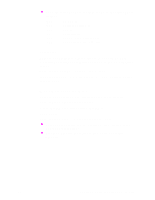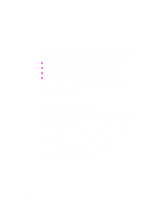HP d640 HP D640 High-Volume Printer - Technical Reference Manual, C5630-90030 - Page 54
Example 1, Storing a Macro on Disk and Using it in a Print Job
 |
View all HP d640 manuals
Add to My Manuals
Save this manual to your list of manuals |
Page 54 highlights
Example 1: Storing a Macro on Disk and Using it in a Print Job Step 1 Write the macro to the hard disk. For example: %-12345X@PJL JOB NAME = "Simple Macro" %-12345X@PJL FSDOWNLOAD FORMAT:BINARY SIZE=30→ NAME = "C:\PCL5\USER\Macro" &f0XThis is a test line.&f1X%-12345X→ %-12345X@PJL EOJ NAME = "Simple Macro" Step 2 Use the macro in a print job. For example: %-12345X@PJL JOB NAME = "Use Simple Macro" %-12345X@PJL ENTER LANGUAGE = PCL E&f95Y&n19Wc:\PCL5\USER\Macro→ &f9XCall the macro:&f95y3X:After the macro→ E → %-12345X@PJL EOJ NAME = "Use Simple Macro" The printed result will be: Call the macro:This is a test line.:After the macro Step 3 Delete the macro from the disk. For example: %-12345X@PJL JOB NAME = "Cleanup" %-12345X@PJL FSDELETE→ NAME = "c:\PCL5\USER\Macro" %-12345X@PJL EOJ NAME = "Cleanup" 48 Chapter 4: Using the Printer's Hard Disk