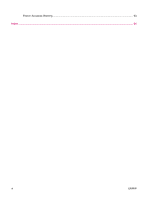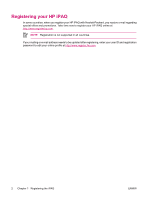HP iPAQ rx4200 HP iPAQ Additional Product Information - Page 10
Start, Settings, Connections, All these connection types can be accessed by tapping
 |
View all HP iPAQ rx4200 manuals
Add to My Manuals
Save this manual to your list of manuals |
Page 10 highlights
English Connections Use your HP iPAQ to connect to and exchange information with other handheld devices, a personal computer, various network types, or the Internet. There are several ways to get connected, including: ● WLAN ● Bluetooth All these connection types can be accessed by tapping Start > Settings > Connections tab. 4 Chapter 2 Connections ENWW

Connections
Use your HP iPAQ to connect to and exchange information with other handheld devices, a personal
computer, various network types, or the Internet. There are several ways to get connected, including:
●
WLAN
●
Bluetooth
All these connection types can be accessed by tapping
Start
>
Settings
>
Connections
tab.
4
Chapter 2
Connections
ENWW
English