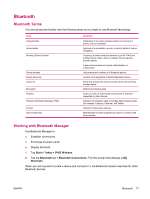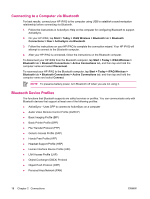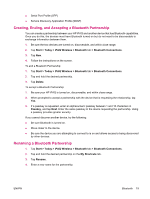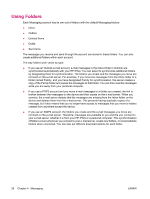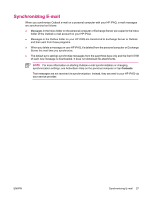HP iPAQ rx4200 HP iPAQ Additional Product Information - Page 28
With HP Photosmart Premier, Getting Started - driver
 |
View all HP iPAQ rx4200 manuals
Add to My Manuals
Save this manual to your list of manuals |
Page 28 highlights
English HP Photosmart Premier HP Photosmart Premier allows you to view, organize, edit, share, and print pictures on a personal computer. Use the Getting Started CD to install this imaging software on a personal computer. With HP Photosmart Premier: ● View, organize, and manage pictures ● View variable thumbnail size, single, full screen, and slide show images ● Assign keywords for fast, reliable searches ● Sort pictures by date, name, keywords, location, or recently used ● Create slide shows with music for a personal computer ● Edit pictures ● Correct red-eye and crop, rotate, and flip images ● Auto correct the picture with the one-button auto-fix ● View edited images side-by-side with the original ● Play, trim, and extract single frames from video ● Print pictures ● Print the most popular size pictures ● Set correct driver properties for photo printing on "older" HP printers ● Adjust printing with active preview ● Create custom photo packages with page optimization, index, and video action printing ● Create templates ● Produce easy-to-use album templates ● Generate plug-ins for additional album templates, panoramas, and creative projects ● Construct easy panorama stitching and printing ● Build hundreds of creative templates for cards and calendars, album pages, CD labels, flyers and brochures ● Share pictures ● Use HP Instant Share e-mailing-e-mail pictures without large attachments ● Select picture thumbnails for e-mail lists ● Integrate with Outlook address books ● Backup images of pictures ● Upgrade available for CD archiving ● Back up and restore to CD (or DVD with upgrade) 22 Chapter 3 HP Photosmart Premier ENWW